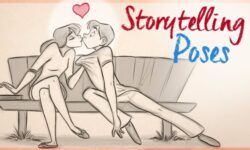Tutorials, Training & Practice Footage ( Insight III)
Release date:2016
Author:Mixing Light
Skill level:Beginner
Language:English
Exercise files:Yes
1. ML 0084 – Building Color Correction Looks, Tinting Your Shadows
Sometimes when you’re grading a video you just need to pull out something special to give the job an extra wow factor. My favorite route to go down at the moment is shadow tinting. Its a great way to go for an extreme look and can give a dull video new life. If you’d like to see some of my work featuring this technique please check out the two music videos below and then watch my insight on how to create that look.
2. ML 0086 – Creating Color Correction Looks, The Low Contrast Look
Its something that we all dread to hear: Can you give me that washed out low-contrast Look? But if that’s what the client wants, I can’t say no!
In this Insight I share my approach to low contrast. For me, the key is to get as much separation and contrast into the footage without loosing the ‘log’ or ‘flat’ feel that the client is after. It’s a bit tricky since as they say, contrast is where sharpness and detail comes from…
3. ML 0328 – Using DaVinci Resolves Curves To Deconstruct A Look
When color correcting, our clients often ask us to emulate Looks they like. They’ll pull references from YouTube & Vimeo or bring in magazine ads or personal photos—and ask us to emulate the contrast, color or saturation of those references.
4. ML 0418 – Neat Video 4 – Revisiting The Popular Noise Reduction Plugin
Neat Video is a popular noise reduction plugin for a variety of platforms. In this Insight Robbie explores the plugin now in version 4.
5. ML 0470 – Colorist Inspiration – The Challenge
Challenge yourself weekly for the next year to build better and stronger and cleaner grades. Practice makes perfect
6. ML 0799 – Revisiting DCP Creation With Resolve 15
Challenge yourself weekly for the next year to build better and stronger and cleaner grades. Practice makes perfect
7. ML 0803 – Part 1 Photoshop-Style ‘Channel Masks’ (And Blending Modes)
A Mixing Light member recently wrote in asking about replicating a ‘Channel Masks’ workflow for digital video. Channel masks are a common Photoshop technique closely related to its Luminosity Masks workflow. This workflow can be replicated in DaVinci Resolve – but is more complicated than it is in Photoshop. If you’re a Photoshop user who wants to use your tried-and-true Channel Masks within DaVinci Resolve, then this Insight will show you one technique for doing this – using Resolve’s RGB splitter node. But before we get started, let’s read the question.
8. ML 0806 – Part 2 Adapting Photoshops Channel Masks to Resolve
Are you trying to do Photoshop’s Channel or Luminosity Mask techniques in DaVinci Resolve? Learn how, by simplifying the workflow.
9. ML 0824 – Behind The Curtain, 16mm Film Emulation
In this Insight, Dan shares his approach to creating a classic 16mm Film Emulation that he used on a recent music video.





 Channel
Channel