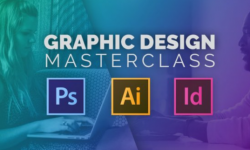Motion graphics in Davinci Resolve by Korchagina Julia (Моушн-графика в Davinci Resolve, Russian, Eng sub)
Release date:2023
Duration:12 h 28 m
Author:Korchagina Julia
Skill level:Beginner
Language:Russian
Exercise files:Yes
In this course, you will learn various techniques and skills related to video production and motion graphics. Here’s an overview of what you can expect to cover:
- Creation of a Real Video Product: The course will guide you through the process of creating a complete video product, which could include tasks such as conceptualization, storyboarding, shooting or sourcing footage, editing, and post-production.
- Creation of Opener-Titles and Splash Screens: Opener-titles and splash screens are typically used at the beginning of a video to introduce the content or brand. You will learn how to design and create visually appealing opener-titles and splash screens that captivate the viewer’s attention.
- Text Distortions and Transformations: This section will focus on techniques for distorting and transforming text elements to add visual interest and dynamic effects. You will learn how to apply various distortions and transformations to text, such as warping, stretching, and animating.
- Glitch Effects and Animations: Glitch effects are popular in motion graphics and can add a futuristic, distorted, or malfunctioning aesthetic to your videos. This course will cover different methods to create glitch effects and animations, allowing you to incorporate them creatively into your projects.
- Working with S-Shapes Nodes for Complex Animations: S-Shapes nodes are often used in compositing software to create complex animations with ease. You will learn how to leverage S-Shapes nodes to generate intricate motion graphics and animations quickly and efficiently.
- Particles and Their Use in Motion Graphics: Particles are small visual elements that can simulate natural phenomena like smoke, fire, sparks, or abstract effects. This course will teach you how to use particle systems effectively to enhance your motion graphics, adding dynamic movement and visual interest.
Throughout the course, you can expect to work with software tools specifically designed for video production and motion graphics, such as compositing software or video editing software with robust motion graphics capabilities. By the end of the course, you should have gained practical skills and knowledge to create compelling video products, design opener-titles and splash screens, apply text distortions and transformations, create glitch effects and animations, work with S-Shapes nodes, and utilize particles in your motion graphics projects.





 Channel
Channel