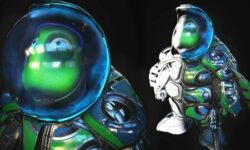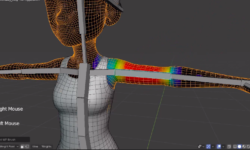The Video Tutorial Bundle by Fabio Antenore
Release date:2022, October 11
Author:Fabio Antenore
Skill level:Beginner
Language:English
Exercise files:Yes
Videotutorial Content
This bundle includes 3 different parts, of which each part is made up of several videos as well.
In the first one I show you how to plan your seascape pictures and how different exposure times effect your image. I also show you how you have to use ND-Filters and other important things to shoot a seascape.
The second one is about finding the right composition to work with waves and flowing water at the beach in a Singleshot.
In the last one I show you how to shoot pictures with high dynamic range in a multi exposure and how to merge different exposures together.
Seascape Main Explanation
- Seascape Introduction
- ND-Filter explanation
- On-Location Explanation Exposure Time
- My Bag
- Hiking ClothesIn the ND-Filter explanation video I talk about the use of ND-Filters, show you which equipment I use and many other important background informations.
During the On-Location part I explain on-site how to use apps like „Photopills“ (sun position planning) and „Tides Planner“ to be at the right time on the right spot.
Afterwards I explain the use of ND filters and show how different exposure times effect the image.
Singleshot
- Introduction
- On-Location
- EditingHere I explain on-site what it takes to create a nice composition with flowing water on the shore.
After that I show what’s important to shoot the perfect Singleshot.
In the editing part I demonstrate how to edit a picture with Lightroom, Photoshop and the plugins of the DXO Nick Collection.
I also show you how I work with my AF-Panel to create Luminosity Masks and use them to edit bright and dark areas separately.
Multi Exposure
- Introducing
- Background Explanation
- On-Location
- Editing
In the explanation part I talk about when and why you should work with multiple exposures to achieve the best quality result and handle high dynamic range. I explain what ETTR (Expose to the Right) is and why dark areas in an image cannot be brightened without loss of quality.
On location I demonstrate how I expose the different areas in the image and what I pay attention to.
During the editing part I then show how all the exposures are edited with Lightroom, Photoshop and the plugins of the DXO Nick Collection.
I also show you how I work with my AF-Panel to create Luminosity Masks and use them to edit bright and dark areas separately.





 Channel
Channel