The Ultimate Blender Low Poly Guide by Alex Cordebard
Release date:2019, June
Author: Alex Cordebard
Skill level:Beginner
Language:English
Exercise files:Yes
Have you ever wanted to delve into the world of 3D but felt overwhelmed or unsure of where to begin? Look no further! This Low Poly course is the perfect starting point.
Low Poly is a captivating 3D style that has taken the creative scene by storm. The best part? It’s surprisingly simple to create, yet yields stunning results!
In this course, you’ll explore:
- The fundamentals of Blender and its user interface
- Modeling and crafting various low poly scenes, including worlds, animals, trees, and more!
- Adding materials, lighting, and environmental elements to enhance your scenes
- Creating multiple scenes to showcase your newfound skills
- Designing and animating a captivating low poly character
- And much more!
Whether you’re entirely new to 3D or Blender, this course will set you on the right path. Even if you’re experienced with Blender, it’s still worth exploring if you’re interested in diving into the world of low poly modeling! Unleash your creativity and join us on this exciting journey.





 Channel
Channel



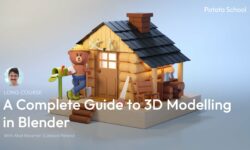


Hi your paypal link is broken
Every video doesn’t start and gives this error “Error: Could not open file for reading.”
the course videos have been reuploaded, thanks
Hey
I am trying to upgrade to premium but the payment website not workinG!!!!!
blender encyclopedia please….
on its way here
THANK YOU SO SO SO SO SO MUCH I CAN’T TELL YOU HOW MUCH HAPPY I AM. THANK YOU : ) : ) : ) : ) : ) : ) : ) : ) : ) : )
Would it be possible to add Advanced Matte Painting for Production from CGMA?
As well as Absolute Beginners from CGMA? thank you
Hello,
Please upload “Build Your Own First Person Shooter / Survival Game in Unity” tutorial from udemy if possible.
Link: https://www.udemy.com/course/build-your-own-first-person-shooter-survival-game-in-unity
Thank you for your hard work.
ok
udemy-build-your-own-first-person-shooter-survival-game-in-unity
its really hard for me to download
So please upload this tutorial in your sites.
Thank you.
Build Your Own First Person Shooter Survival Game in Unity
I can’t really find the course that I want anywhere, it is in portuguese so I’m pretty sure that you might not have it, but if you do, can you please add this course: https://comodesenhar.net/
Thank you for the courses, it helps a ton, for real
Thank you so much for this!! Was just looking for a nice low poly course like this (similar in to those made in Cinema 4d).Could you upload this course which teached how to integrate low poly into making a game? Its called” Unity Game Design & Development : 20+ 2D & 3D Projects” :
https://www.udemy.com/course/complete-game-design-development/
Thanks
Hi,
The mediafile download links are broken. Could you fix them please?
Thank you
The videos download don`t work anymore… someone can fix it? Thank you!
fixed
All videos dont work… someone fix please
Please try again
Can someone fix the medias , they broken ?