The Photoshop Cinemagraph Kit
Release date:2018
Author:Elyan Parker
Skill level:Intermediate
Language:English
Exercise files:Yes
STEP ONE: CREATE A LOOP
Record (with your tripod) a video with continuous motion in it and use the Photoshop Cinemagraph Actions to create the perfect loop INSTANTLY!
Record (with your tripod) a video with any motion and create ANY kind of loop with the 7 Pro Tutorials
STEP TWO: SELECT THE MOTION
Simply select the areas you want in motion by painting them with the paint brush in Photoshop.
STEP THREE: COLORING
Click on the Cinemagraph Preset that you like and get amazing coloring instantly!
STEP FOUR: EXPORT
Hit the Export Button in Photoshop and share your cinemagraph across all social media. Yep. It’s that easy!



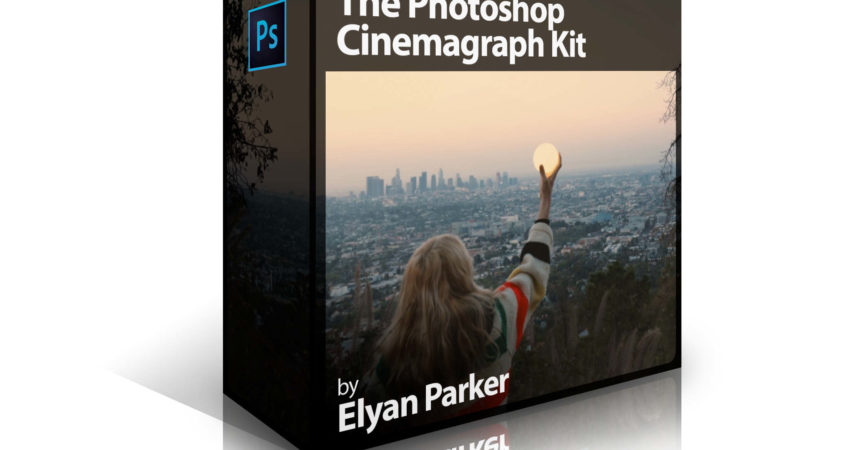

 Channel
Channel





