The Definitive Guide to DaVinci Resolve
Release date:2018
Author:Blackmagic Design
Skill level:Beginner
Language:English
Exercise files:Yes
The Definitive Guide to DaVinci Resolve 15 DaVinci Resolve 15 is the most advanced editing, visual effects, color correction, and audio post production solution for feature films, television shows and commercials. Its revolutionary workflow lets you switch between tasks with a single click, so you don’t have to learn multiple applications or translate projects between different software programs. This official step-by-step training guide covers the basics of editing, visual effects, motion graphics, color correction and audio so you can start creating your own Hollywood caliber film and video today! What You’ll Learn: • How to setup projects, import media and use metadata to speed up your work. • Marking selections, editing clips in the timeline, and context sensitive trimming. • How to retime clips, add transitions and pan and scan photos. • Working with new Text+ titles, creating your own titles and adding animation. • How to navigate the Fusion page, use a node based interface, stabilize and part on clips. • Primary and secondary corrections using Resolve’s legendary color tools. • How to match shots, use color management, create looks, grade multiple clips. • How to use PowerWindows, track objects in a shot, use curves and add ResolveFX. • Audio sweetening and mixing using the Fairlight audio tools. • Record voice over directly into the timeline • Use new FairlightFX to improve audio quality • How to deliver projects to a variety of formats. • Dozens of tips and tricks throughout the book that will transform how you work!



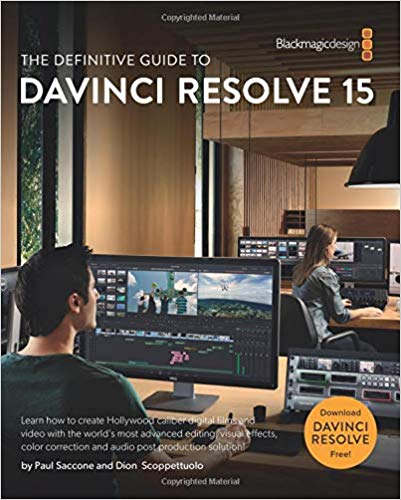

 Channel
Channel






hi there! i really appreaciate the upload it’s really helpful but the first video : 01. Quickstart_ Editing a One Minute Movie, freezes at 21:00
I’ve checked the original video it has the same issue – no video after 21 minutes. “It is what it is”
Thank you for replying! i’m learning alot from this course, literally best site to learn.