Cartoon Mechanics Masterclass (Russian, Eng sub)
Release date:2020
Duration:22 h 43 m
Author:Yuri Lementy
Skill level:Beginner
Language:Russian
Exercise files:No
Welcome to this comprehensive tutorial, where you’ll witness the complete process of crafting a cartoon body shot in Autodesk Maya, from the initial planning stages to the final polishing touches. This in-depth tutorial spans over 20 hours of detailed video lectures, guiding you through every step of the animation workflow, including blocking, adding breakdowns, splining, and more.
This tutorial is designed for intermediate to advanced users, providing valuable insights and techniques to take your animation skills to the next level. Whether you’re an experienced animator or looking to refine your existing skills, this tutorial offers something valuable.
Throughout the course, you’ll explore the following key areas:
- Planning the Animation: Learn how to effectively plan and prepare your animation, understanding the importance of storytelling and character performance.
- Blocking: Master the art of blocking, where you’ll create the initial key poses to establish your animation’s overall motion and timing.
- Adding Breakdowns: Dive into, adding breakdown poses, refining the movement and ensuring smooth transitions between key poses.
- Splining: Explore the intricacies of splining, where you’ll polish the animation by fine-tuning the curves and ensuring fluid motion.
- Refining the Animation: Discover techniques for refining the animation, adding secondary motion and details to enhance the overall performance.you aim to work in the animation industry or simply want to enhance your animation abilities for personal projects; this tutorial will provide you with the
- Final Polishing: Learn how to add finishing touches, ensuring the animation is seamless, expressive, and visually appealing.
Our detailed video lectures provide comprehensive explanations, allowing you to follow along with the instructor and gain a deep understanding of each step in the animation process.
By the end of this tutorial, you’ll have gained valuable insights and skills to create captivating and professional-grade cartoon animations in Autodesk Maya. Whether you aim to work in the animation industry or want to enhance your animation abilities for personal projects, this tutorial will provide you with the tools and techniques to excel.
So, if you’re ready to take your animation skills to the next level, join us on this exciting journey of creating a cartoon body shot in Autodesk Maya. Enroll now and unlock your true animation potential!



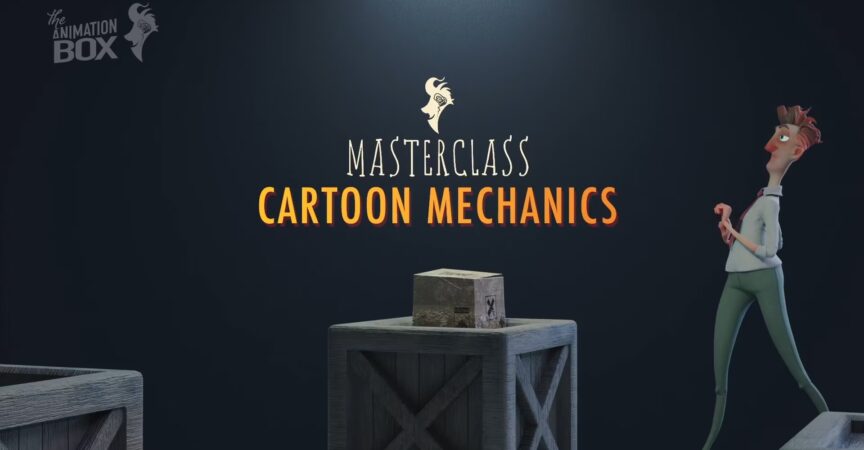

 Channel
Channel


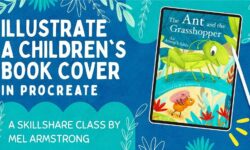



file 01.04 is not exited
how change language to English ?
please
currently, there is only one subtitle option available, which is in English
Please can you share the original English course please please please …the original language is English and it was changed….following a subtitle is not easy at allllllll
file 01.04 is not exited