Solidworks Audi R8 Video Tutorial
Release date:2021
Author:ProSWRus
Skill level:Beginner
Language:English
Exercise files:Yes
This is an advanced tutorial teaching users how to employ advanced surface modeling to create an Audi R8 using Solidworks.
What you will learn
- Surface extrudes-Simply create complex surfaces with an open 2d sketch
- Surface trims-Allows the user to remove geometry with intersecting surfaces
- Surface sweeps – Create surfaces defined by an open 2d sketch and guide curve
- Boundary surfaces-Generates an intelligent surface to connect 2 independent surfaces
- Surface offsets – Allows user to repopulate a new surface at a predetermined distance from an existing surface
- Split lines-Create multiple faces from a single geometry or face
- Ruled surfaces-Essentially creates a flange from the edge of a surface
- Surface knits-Combine surfaces to form a single surface
- Surface cuts-Cut an object using an existing surface
- Surface fills-Close an open surface
- Surface lofts-Create complex shapes from multiple 2d sketches or curves
- Variable fillets-Create fillets that go from predetermined radius to a single point
- Body move copy-Move features within an existing part file



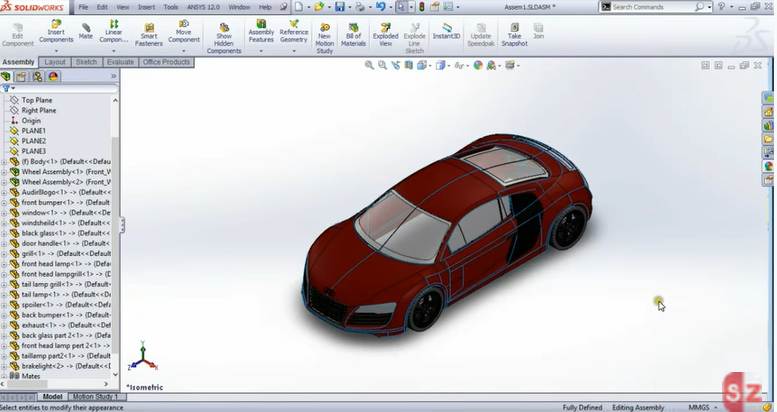

 Channel
Channel





