Photorealism with Corona Renderer
Release date:2022
Author:Giona Andreani, Gianpiero Monopoli
Skill level:Beginner
Language:English
Exercise files:Yes
The creation of 3D photorealistic images is nowadays a frequent request from Clients. By combining SOA experience, gained in over 10 years of production, and the use of Corona Renderer, we developed a course that will let you achieve incredible results quickly and easily. Please check the Calendar page to see next dates for the live webinars. All webinars last 3 days and take place in the afternoon (approx 2 hours each). Italian timezone.





 Channel
Channel



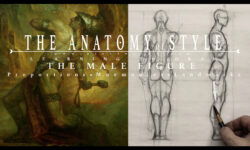


[SOA Academy] Photorealism with Corona Renderer.7z.001 file is corrupted couldn’t extract