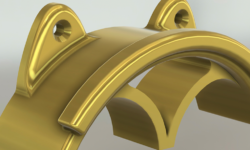Procreate for iPad Beginner Class by Monja Wessel
Release date:2021
Duration:01 h 08 m
Author:Monja Wessel
Skill level:Beginner
Language:English
Exercise files:Not Provided
About This Class
If you’re looking for a more convenient and time-efficient way to create art, the Procreate for iPad Beginner Class is a great option. With just your iPad and an Apple Pencil, you can start digital painting using various brushes such as watercolor, gouache, pastel, and more. Plus, Procreate even allows you to add paper textures to your artwork.
In this class, you’ll learn how to use Procreate and its features effectively. You’ll also get to work on your first project, drawing lemons for a unique piece of kitchen artwork. Whether you’re a beginner or an experienced artist, this class will teach you valuable techniques and skills for digital painting.
In the class “Procreate for iPad Beginner” you’ll learn:
- How the gallery works
- How to create stacks in the gallery and how to handle them
- How to set up your document correctly
- How to use brushes, erasers, and blenders
- How to import new brushes and why it’s important to work with a clean canvas
- How to use reference images without copying
- How to use sketches to draw whatever you want (and without being an artist!)
- How to create your own color palettes
- How to try different background colors easily
- And many more tips and tricks!
For this Class you’ll need:
- your iPad
- Procreate
- an Apple Pencil or any suitable pencil for your iPad
- brushes are already included in Procreate, you might look for a stipple brush if non included suits your needs





 Channel
Channel