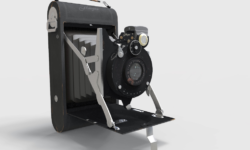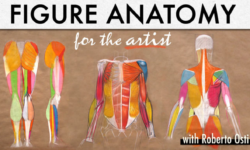Mastering Image Manipulation Like a Pro – Photoshop 101
Release date:2022, October
Author:Shivangi Dubey
Skill level:Beginner
Language:English
Exercise files:Yes
About This Class
Mixing various images to create a composition is one of the bold ways of creating your imagination to real. I bet you would love watching such posters and creations either on advertisements or computer graphics.
I am Shivangi Dubey and here in this class I will go through the process of combining various images from selection & masking to the color corrections of your final image in Adobe Photoshop to create eye captivating images from scratch. This can be used in range of products and creativities like posters, advertisements, movie scenes, wallpapers and much more.
In this class you will learn,
- how to work with adjustment layers
- how to work with pen tool
- how to blend and mix different images
This class is suitable for pretty much any skill level.
If you are absolute beginner to Photoshop try my PHOTOSHOP 101 series – Photoshop 101 : Pixel Stretch Posters | Mastering the Selection
I will be very excited to see what you can create! Join me in this class to make something creative and realistic out of your imagination!





 Channel
Channel