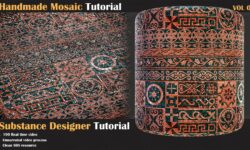Create 5 Versatile Text Animations In After Effects by Kaitlyn Kirk
Release date:2023
Duration:01 h 48 m
Author:Kaitlyn Kirk
Skill level:Beginner
Language:English
Exercise files:Yes
Class Overview
This class is about creating 5 different text animations in Adobe After Effects. You’ll learn how to make:
- Dramatic Reveal
- Box Wipe
- Quick Move In
- Jumpy Characters
- Stroke Swipe
Designed with beginners in mind, this class requires a basic knowledge of After Effects (see project requirements for details). The course will also use free scripts, and the instructor will guide you through how to download and install them. With this class, you’ll add fun text animations to your motion design toolkit.
Requirements:
- Adobe After Effects CC 15.0 or higher
- Basic knowledge of After Effects (such as navigation, keyframes, compositions, layers, parenting, and the graph editor)
- A positive attitude!
A helpful resource for new After Effects users are the “After Effects Tips & Tricks” PDF included in the Project Resources.





 Channel
Channel