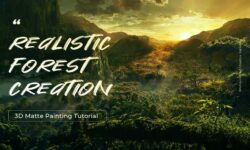Secrets of Photomontage and Creative Retouching (Spanish, Multisub)
Release date:2022
Author:Carles Marsal
Skill level:Beginner
Language:Spanish
Exercise files:Not Provided
Learn professional techniques for composition, retouching and lighting for photographs
Carles Marsal, graphic designer specialized in matte painting, shows you the professional techniques and tricks he uses to seamlessly mesh different elements in a photomontage and create highly realistic works of art.
Learn how to put together a compelling composition, blend and retouch all the elements, and give your projects an authentic look that will trick even the sharpest eye using the arsenal of photomontage tools Carles puts at your disposal.
In this course, immerse yourself in the world of photo retouching and put your skills to the test working with layers, masks, and brushes in Photoshop. If you’d like an introduction to this technique, try Carles’s first course Matte Painting: Creating Photorealistic Worlds where he teaches you how to create imaginary worlds with a photorealistic finish from scratch.
What will you learn in this online course?
Meet your teacher, Carles Marsal. Get to know his photomontage work and see some of his biggest influences and sources of inspiration.
Next, Carles explains how to begin composing an image based on your idea and where to find basic graphic content for your project.
Once you’ve compiled your material, discover how to “remove the excess and add what’s missing” using selection tools, vanishing points, and some of Carles’s professional tricks.
Now it’s time to bring your image to life. Learn how to apply retouching techniques, make adjustments, and add color. Finally, Carles teaches you how to work with natural and artificial lighting to give your scene a realistic look and a spectacular finish.
What is this course’s project?
Carry out your own photomontage project from start to finish or improve on one that’s already been done using the new skills and techniques you learn during the course.
Who is this online course for?
Illustrators, designers, retouchers, digital artists, matte painters, concept artists, photographers, graphic designers, and anyone interested in learning Carles Marsal’s creative process.
Requirements and materials
A working knowledge of Photoshop as well as layers, selection tools, masks, and brushes are needed for this course. Your teacher explains how to apply each of these concepts throughout the course, so basic knowledge and a quick learning capacity are more than enough to follow along.
The only materials you need are a computer with Photoshop, photographic resources, and the desire to create stunning art. A graphics tablet is also recommended, but not essential.





 Channel
Channel