RPG Core Combat Creator Learn Intermediate Unity C# Coding
Release date:2021, May 8
Author:Ben Tristem, Rick Davidson, Sam Pattuzzi
Skill level:Beginner
Language:English
Exercise files:Yes
This highly acclaimed course was over 200% funded on Kickstarter, and is designed for intermediate users of Unity. We recommend you take at least the first half of our Complete Unity Developer 2D or 3D, or equivalent, as a pre-requisite.
This course is the first part in our RPG series. There are two other separate courses in this series, one which focuses on the Inventory system and another that deals with Dialogue and Quests.
Role Playing Games can be complex to create, with many interacting gameplay systems. We make it easy for you, with this online course that teaches you step-by-step how to make the foundations of any good RPG combat system – from scratch.
In this course we’re focusing on the core of any great RPG, giving your players a fun combat moment in a well crafted level, based upon a solid game design, built using a robust code architecture. You will follow our project, but also make the game entirely your own.
This is a highly realistic and comprehensive introduction to real game development. We’ll be taking you through our process step-by-step, with all decisions justified and all avenues explored.
Fancy something a little different to get started? Check out GameDev’s other courses, just look for the green logo as your guide.
We will be dealing with player movement, NavMesh navigation, AI pathfinding, save and loading systems, basic pick ups, using asset packs, debug code, making particle effects and more. We’ll also give you a robust code architecture for managing more complex projects by setting up namespaces.
You’ll need a basic grasp of Unity and C# before you get start, from there we’ll be teaching you more advanced programming techniques such as C# delegates, interfaces, co-routines and more.
Building an RPG is an amazing way to level-up your game development skills, so why not join us and get started improving your game development right now?
Get plugged into our communities of amazing developers on Facebook (nearly 20k), in our own TA-curated Community (17k views/day), and our student chat group (10k live at any one time).





 Channel
Channel



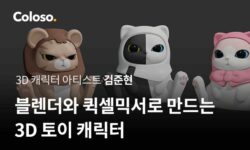
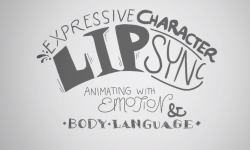

Please update the course. Thank you!
this is the oldest version and it has broken videos, get the updated one
Thanks you verry much
Hey Admin
“https://www.udemy.com/course/make-a-fighting-game-in-unity/”,
Can you please update this one? I need it a lot
Could we the RPG shop & abilities all 5 sections, please?
Hi admin pls update this course
Hey admin, Can you please update this course.
Please update this course