Revit Architecture – An Ultimate Guide by Mark Thompson
Release date:2021, March 8
Author:Mark Thompson
Skill level:Beginner
Language:English
Exercise files:Yes
Learn how to model a building from scratch using Autodesk® Revit® 2021. If you are a complete beginner to an experienced user, this course will help you develop your skills and knowledge in creating and managing Revit models.
Starting out with the basic concepts of working within the 3D environment of Revit, we will start with setting out the building constraints, before working through the different modelling, annotation and documentation tools available within Revit.
This course will be updated to introduce new, more advanced topics, continuously improving your skillset to ensure you make full use of all the available tools, workflows and tips.
This course is taught using Revit 2021, however previous versions contain the majority of the same tools, allowing you to follow along with the course no matter which version is available to you.



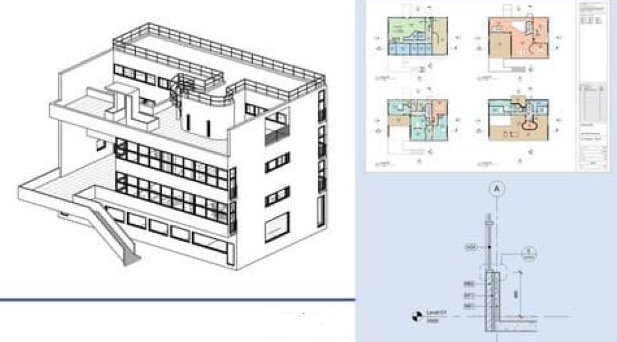

 Channel
Channel






sir, link can’t download…
Please check the Maintenance post.