Retro Robot Modeling from Concept in Blender 2.9 by Daniel Kim
Release date:2021, March 25
Author:Daniel Kim
Skill level:Beginner
Language:English
Exercise files:Yes
When it comes to most 3D art, it all begins with a piece of concept art. Something you drew up yourself, a piece of art you found online, or perhaps one given to you at work.
In this series of classes, we’ll be starting with a simple shaded drawing of a retro sci-fi themed robot. With the concept art at hand, you’ll begin interpreting and translating it to 3D as faithfully as you can. Then add additional details to fill in the gaps left by the concept art.
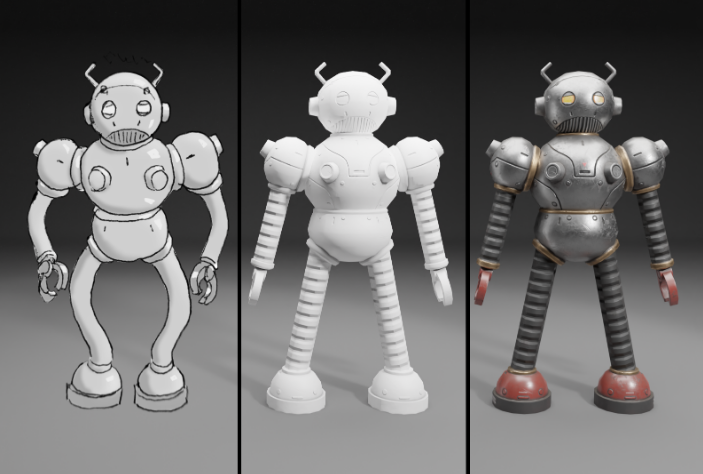
By the end of this project, you’ll have brought a flat 2D concept art to life as a fully realized 3D art.
In order to help you accomplish all of that, this series of classes will guide you through the following major steps:
Modeling hard surface character from concept art
Converting low poly mesh to high poly mesh
Baking high poly mesh to low poly mesh
Photoreal texturing of hard surface character
Rigging and setting up a dynamic character pose
Cinematic photo studio lighting and rendering





 Channel
Channel





