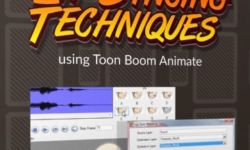ProtoPie – Design Interactive Prototypes from Zero to Hero
Release date:2021
Author:Stevdza - San
Skill level:Beginner
Language:English
Exercise files:Yes
Hello there and welcome to my course,
Would you like to learn how to create highly interactive and complex prototypes for Mobile, Web and Desktop Applications. And Would you like to see how your static design could look like when you give it a life using motion animations?
Well then, in this course you’ll learn everything about Protopie, from basics to advanced stuff like creating serious prototype projects.
NOTE: This course will constantly be updated. Whenever a new ProtoPie version come out, videos about all new features will be created and uploaded.
If you are already using Adobe XD, Figma or Sketch for UI/UX Design, then I have a good news for you, because ProtoPie is compatible with those softwares. With just one click you can import your project design in ProtoPie and start creating prototypes immediately! Yes, It’s that easy! And that’s one of many reasons why ProtoPie has a word Pie in it’s title. Because it’s never been this easy!
The philosophy behind ProtoPie is that high-fidelity prototyping should be done easily and quickly. Many designers out there still believe that advanced prototyping without coding is not possible. And with this course I’m going to prove them wrong!
This is a COMPLETE course, where you will learn everything about ProtoPie. We are going to start from very basics, like introducing with Protopie and it’s interface, tools, triggers and responses. Then After that we are going to cover up some more advanced topics, like variables, formulas, scenes and components. For every tool, response and trigger I’m going to show you practical examples.
And at the end of this course, when you learn everything, we are going to create two prototypes from scratch. One for Mobile and the other for Web Application. These prototypes will be advanced projects, and with the knowledge you gathered throught this course, even those complex prototypes will be as easy as pie to you.
And that’s not the end, when we finish creating our prototype we want to share it with our friends and family, or even a client. Because we don’t want that our work pass as unnoticed. We want to share our work with the rest of the world! And again that’s possible with just one click away from us, because from Protopie you can upload your work to a cloud and share the URL of your prototype with everyone. And everyone would be able to interact with your prototype from a simple web browser! Isn’t that amazing? I know it is.



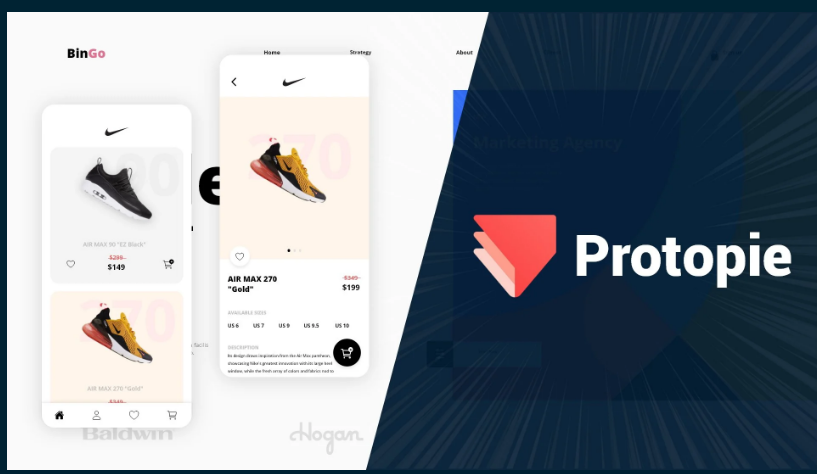

 Channel
Channel