Professional Game Development in C++ and Unreal Engine by Tom Looman (06-2021)
Release date:2022
Author:Tom Looman
Skill level:Beginner
Language:English
Exercise files:Yes
Hands-on game development in C++ with Unreal Engine. A project-based course where you build a third-person action game and gain a solid understanding of the Unreal Engine C++ game development architecture that will boost your game development career!
It doesn’t matter if you have been programming for a decade or barely a year…we can master the Unreal Engine together! The course has been designed to onboard those with some basic programming skills so we can get up to speed quickly to the most exciting parts of programming C++ with Unreal Engine 4 & 5!
Even today there is very little information about Unreal C++ available. This course packs every bit of information I could possibly include from 8+ years of experience into a curated learning path for a wide range of students.
Is this course for you?
You might be wondering if you are a good fit for this course. This course isn’t for those without any programming skills whatsoever, there simply isn’t time to teach general fundamentals of functions/variables and all the amazing intermediate/advanced content into a single course. You should have some foundational skills in programming, but it doesn’t have to be C++. I went from C# into C++ myself pretty seamlessly (It was much easier than I had anticipated!), other languages like Java, Python, etc. will do just fine too!
Here are some types of students that would be a great fit:
Students in computer science or game development
Studio employees just starting out with or on their way to mastering unreal engine C++
Any Programming Professionals seeking to re-train themselves in Unreal Engine
Intermediate Unreal Developers looking to improve their C++ skills and learn new features
Those that are serious about a career in Game Development (Hobbyists welcome too of course!)
Students/Programmers still wondering if Game Development is for them (This is a great look into what game programming is like)
During the fall of 2020 this course was taught to Computer Science students at Stanford University (Video Game Development in C++ and Unreal Engine – CS193U) and received raving reviews from the students.
[Tom Looman] Professional Game Development in C++ and Unreal Engine by Tom Looman (06-2001)
Lecture 01 – Introduction & Setup
01 – Welcome! (Course Structure)
Lecture 02 – Project Start & Version Control
02 – GitHub Repository and Blank C++ Project
03 – Project Walkthrough and first C++ Class UNREAL ENGINE 5.0EDITOR BASICS
04 – Adding Components (Third-person Camera)
05 – Binding Movement Input
06 – Character Setup & Course Content (GitHub Commit Example)
Lecture 03 – Gameplay, Collision, and Physics
07 – Character Input & Rotations
08 – Magic Projectile Attack
09 – Assignment 1 (Character Setup, Magic Projectile, Explosive Barrel)
Lecture 04 – Interfaces & Collision Queries
10 – C++ Interfaces (Interacting with Actors)
11 – ActorComponents & Collision Traces (InteractionComponent)
12 – Animations and Timers (Improving the Attack)
Lecture 05 – Blueprints 101
13 – What is Unreals Blueprint
14 – Blueprint Interaction & Casting
15 – Animating in Blueprint
16 – Projectile Blueprint & Collision
Lecture 06 – Debugging Tools
17 – Assignment 1 Solution Review
18 – Hotreload Warning
19 – Debugging C++ & Blueprints (Logging, Breakpoints, Drawing Debug Shapes)
20 – Camera Changes & First UMG Widget (Crosshair)
21 – Assignment 2 (Blackhole Projectile, Dash Ability, Targeting)
22 – Asserts for pro-active detection of bugs
Lecture 07 – UMG & (Player) Attributes
23 – Attribute Component (RPG-style)
24 – Event-based principles with UMG (Health Change Events)
24 – UMG with Data Bindings (Health Bar)
26 – Animating UMG Widgets
27 – Dealing Damage with Attributes (Explosive Barrel)
Lecture 08 – (Dynamic) Materials for Gameplay
28 – Intro & Projectile Collision Fix
29 – Material Basics (Shaders)
30 – Hit Flash Material & Driving Material parameters through C++
31 – Simple Dissolve Materials (Textures)
32 – Creating Re-usable Material Functions
33 – Materials for User Interface (UMG)
Lecture 09 – Audio, Animation, UI
34 – Assignment 2 Solution Review
35 – Creating Sound Cues
36 – Animation Blueprints & Handling Player Death
37 – Projected 3D UI (Damage Numbers)
38 – Assignment 3 (Health – Damage, Audio, Projectiles, UI)
Lecture 10 – Basic AI & Behavior Trees
39 – AI Overview (Behavior Trees, Blackboards, EQS)
40 – Bot Behaviors and Movement
41 – Custom Check Attack Range Service for BT
Lecture 11 – Intermediate AI with Custom Tasks & EQS
42 – Custom C++ BT Task for Ranged Attacks
43 – Environment Queries for smarter movement
44 – Adding Sight with Pawn Sensing Component
45 – Improving Bot Animations & C++ Asserts
Lecture 12 – More AI, Environment Query Spawn Logic
46 – Assignment 3 Solution Review
47 – Assignment 4 (Expanding AI Behavior)
48 – EQS to find bot spawnpoints
49 – GameMode with custom AI spawn behavior
Lecture 13 – Finalizing AI, Extending the Framework
50 – Further AI improvements (Damage, Death, Ragdolling)
51 – More senses for AI (Reacting to Damage)
52 – Helpful utilities for game framework (static functions)
53 – Improving bot firing logic (weapon accuracy, collision checks)
54 – Damage feedback through Hitflash effect
Lecture 14 – UMG With C++ & More Framework Extensions
05L5DOF~R
55 – 3D (Projected) Health bar with C++
57 – Setup Proper Player Spawn
58 – Adding Debug Commands
Lecture 15 – Console Variables, GameMode Rules
59 – Assignment 4 Solution Review
60 – Refining Player Respawns
61 – Console Variables for debugging and game balancing
62 – Assignment 5 (Credits System, EQS Spawning)
Lecture 16 – Writing our own _Gameplay Ability System_ alternative
63 – What is GAS and why write our own
64 – Starting our Action System and first Action (Sprinting)
65 – Converting the Projectile Attacks to Actions
66 – Improving the Physics Impulses on bot ragdolls
Lecture 17 – GameplayTags
67 – Setting up GameplayTags
68 – Comparing Tags in our Action System (Granting and Blocking Tags)
69 – GameplayTags for DOOM-style Door & Keycard system
70 – Parrying Attacks using GameplayTags
Lecture 18 – Creating _Buffs_, World Interaction
71 – Assignment 5 Solution Review
72 – Creating Buffs & Debuffs (Damage over Time Effect)
73 – Improving World Interaction with UI Feedback
74 – Assignment 6 (Rage, Thorns, Power-up, Spotted UI)
Lecture 19 – Multiplayer 1 – Network Replication
75 – What is Network Replication
76 – Networking the world interaction logic (RPCs)
77 – Networking the Treasure Chest (RepNotify)
Lecture 20 – Multiplayer 2
78 – Authority and Actor instances on Clients
79 – Networking the Attributes & UI state (Health)
80 – Blueprint Networking
81 – Networking the Action System
Lecture 21 – Multiplayer 3
78 – Assignment 6 Solution Review
79 – Assignment 7 (Replicating Attributes & Power-ups)
80 – Preparing the Actions with on-screen logging
81 – Networking UObjects & Actions (Action System)
82 – Note on RepNotify behavior
Lecture 22 – Finishing up Multiplayer
83 – Code flow and execution between Clients and Server
84 – Limiting Authority of the Client
85 – Networking remaining features (Sprint, etc.)
86 – Improving on Event-based UI UNREAL ENGINE 5.0
Lecture 23 – Serializing Game & Player Progression
87 – Setup core Save & Load Functionality (SaveGame & Slots)
88 – Serializing Player Progression (PlayerState)
89 – Serializing World Transforms (World State #1)
90 – Serializing Any Variables Automatically (World State #2)
91 – Serializing Blueprints & Saving via Actor Interaction
Lecture 24 – Building Menus in UMG
92 – Assignment 7 Solution Review
93 – Creating Main Menus with UMG
94 – Creating In-Game Menus
Lecture 25 – UMG & Styling Widgets
95 – Setup Widgets & Event-based logic for Buffs & Debuffs
96 – Finishing Buff Bar & Animated materials for UI
97 – Syncing ActionEffect (Duration) for Multiplayer
98 – Widget Styling (HUD & Menus)
Lecture 26 – Animation Blueprints & UI Improvements
099 – Animation State Machines (Stunned Effect) & C++ AnimInstance
100 – Blend Poses & Blend Spaces (Floating Sprint Animation)
101 – Status Text for Interactables (UMG) & C++ Loc Text
Lecture 27 – Data Assets, Data Tables, Async Loading (Asset Manager)
102 – Data Tables & Data Assets (Setup for Bot Spawns)
103 – Soft References (Size Map, Reference Viewer)
104 – Primary Assets & Async Loading (Asset Manager)
Lecture 28 – Packaging, Performance, Polish
105 – Cooking Content & Packaging
106 – Profiling Basics & Stat Commands
107 – Unreal Insights for CPU & LoadTimes
108 – Fixing up log warnings and errors
Lecture 29 – Wrapping Up
109 – Improving the SaveGame, Collisions & UI
110 – WARPSQUAD Project Workflow Demo
111 – Where to go next…
Lecture 30 – Additional Features
112 – Programming with Subsystems (UGameInstanceSubsystem)
113 – Extending Editor & Project Settings (UDeveloperSettings)
[Tom Looman] Professional Game Development in C++ and Unreal Engine by Tom Looman (06-2001).7z
[Tom Looman] Professional Game Development in C++ and Unreal Engine by Tom Looman (06-2001)_Subtitles.7z
01 – Introduction & Setup 01 – Welcome! (Course Structure)
02 – Project Start & Version Control 02 – GitHub Repository and Blank C++ Project
02 – Project Start & Version Control 03 – Project Walkthrough and first C++ Class UNREAL ENGINE 5.0EDITOR BASICS
02 – Project Start & Version Control 04 – Adding Components (Third-person Camera)
02 – Project Start & Version Control 05 – Binding Movement Input
02 – Project Start & Version Control 06 – Character Setup & Course Content (GitHub Commit Example)
03 – Gameplay, Collision, and Physics 07 – Character Input & Rotations
03 – Gameplay, Collision, and Physics 08 – Magic Projectile Attack
03 – Gameplay, Collision, and Physics 09 – Assignment 1 (Character Setup, Magic Projectile, Explosive Barrel)
04 – Interfaces & Collision Queries 10 – C++ Interfaces (Interacting with Actors)
04 – Interfaces & Collision Queries 11 – ActorComponents & Collision Traces (InteractionComponent)
04 – Interfaces & Collision Queries 12 – Animations and Timers (Improving the Attack)
05 – Blueprints 101 13 – What is Unreals Blueprint
05 – Blueprints 101 14 – Blueprint Interaction & Casting
05 – Blueprints 101 15 – Animating in Blueprint
05 – Blueprints 101 16 – Projectile Blueprint & Collision
06 – Debugging Tools 17 – Assignment 1 Solution Review
06 – Debugging Tools 18 – Hotreload Warning
06 – Debugging Tools 19 – Debugging C++ & Blueprints (Logging, Breakpoints, Drawing Debug Shapes)
06 – Debugging Tools 20 – Camera Changes & First UMG Widget (Crosshair)
06 – Debugging Tools 21 – Assignment 2 (Blackhole Projectile, Dash Ability, Targeting)
06 – Debugging Tools 22 – Asserts for pro-active detection of bugs
07 – UMG & (Player) Attributes 23 – Attribute Component (RPG-style)
07 – UMG & (Player) Attributes 24 – Event-based principles with UMG (Health Change Events)
07 – UMG & (Player) Attributes 24 – UMG with Data Bindings (Health Bar)
07 – UMG & (Player) Attributes 26 – Animating UMG Widgets
07 – UMG & (Player) Attributes 27 – Dealing Damage with Attributes (Explosive Barrel)
08 – (Dynamic) Materials for Gameplay 28 – Intro & Projectile Collision Fix
08 – (Dynamic) Materials for Gameplay 29 – Material Basics (Shaders)
08 – (Dynamic) Materials for Gameplay 30 – Hit Flash Material & Driving Material parameters through C++
08 – (Dynamic) Materials for Gameplay 31 – Simple Dissolve Materials (Textures)
08 – (Dynamic) Materials for Gameplay 32 – Creating Re-usable Material Functions
08 – (Dynamic) Materials for Gameplay 33 – Materials for User Interface (UMG)
09 – Audio, Animation, UI 34 – Assignment 2 Solution Review
09 – Audio, Animation, UI 35 – Creating Sound Cues
09 – Audio, Animation, UI 36 – Animation Blueprints & Handling Player Death
09 – Audio, Animation, UI 37 – Projected 3D UI (Damage Numbers)
09 – Audio, Animation, UI 38 – Assignment 3 (Health – Damage, Audio, Projectiles, UI)
10 – Basic AI & Behavior Trees 39 – AI Overview (Behavior Trees, Blackboards, EQS)
10 – Basic AI & Behavior Trees 40 – Bot Behaviors and Movement
10 – Basic AI & Behavior Trees 41 – Custom Check Attack Range Service for BT
11 – Intermediate AI with Custom Tasks & EQS 42 – Custom C++ BT Task for Ranged Attacks
11 – Intermediate AI with Custom Tasks & EQS 43 – Environment Queries for smarter movement
11 – Intermediate AI with Custom Tasks & EQS 44 – Adding Sight with Pawn Sensing Component
11 – Intermediate AI with Custom Tasks & EQS 45 – Improving Bot Animations & C++ Asserts
12 – More AI, Environment Query Spawn Logic 46 – Assignment 3 Solution Review
12 – More AI, Environment Query Spawn Logic 47 – Assignment 4 (Expanding AI Behavior)
12 – More AI, Environment Query Spawn Logic 48 – EQS to find bot spawnpoints
12 – More AI, Environment Query Spawn Logic 49 – GameMode with custom AI spawn behavior
13 – Finalizing AI, Extending the Framework 50 – Further AI improvements (Damage, Death, Ragdolling)
13 – Finalizing AI, Extending the Framework 51 – More senses for AI (Reacting to Damage)
13 – Finalizing AI, Extending the Framework 52 – Helpful utilities for game framework (static functions)
13 – Finalizing AI, Extending the Framework 53 – Improving bot firing logic (weapon accuracy, collision checks)
13 – Finalizing AI, Extending the Framework 54 – Damage feedback through Hitflash effect
14 – UMG With C++ & More Framework Extensions 55 – 3D (Projected) Health bar with C++
14 – UMG With C++ & More Framework Extensions 56 – Updating HUD Widgets (Health, Credits, GameTime) UMG Learning Resources
14 – UMG With C++ & More Framework Extensions 57 – Setup Proper Player Spawn
14 – UMG With C++ & More Framework Extensions 58 – Adding Debug Commands
15 – Console Variables, GameMode Rules 59 – Assignment 4 Solution Review
15 – Console Variables, GameMode Rules 60 – Refining Player Respawns
15 – Console Variables, GameMode Rules 61 – Console Variables for debugging and game balancing _ Tom Looman
15 – Console Variables, GameMode Rules 62 – Assignment 5 (Credits System, EQS Spawning)
16 – Writing our own Gameplay Ability System alternative 63 – What is GAS and why write our own
16 – Writing our own Gameplay Ability System alternative 64 – Starting our Action System and first Action (Sprinting)
16 – Writing our own Gameplay Ability System alternative 65 – Converting the Projectile Attacks to Actions
16 – Writing our own _Gameplay Ability System_ alternative 66 – Improving the Physics Impulses on bot ragdolls
17 – GameplayTags 67 – Setting up GameplayTags
17 – GameplayTags 68 – Comparing Tags in our Action System (Granting and Blocking Tags)
17 – GameplayTags 69 – GameplayTags for DOOM-style Door & Keycard system
17 – GameplayTags 70 – Parrying Attacks using GameplayTags
18 – Creating Buffs, World Interaction 71 – Assignment 5 Solution Review
18 – Creating Buffs, World Interaction 72 – Creating Buffs & Debuffs (Damage over Time Effect)
18 – Creating Buffs, World Interaction 73 – Improving World Interaction with UI Feedback
18 – Creating Buffs, World Interaction 74 – Assignment 6 (Rage, Thorns, Power-up, Spotted UI)
19 – Multiplayer 1 “Network Replication” 75 – What is Network Replication
19 – Multiplayer 1 “Network Replication” 76 – Networking the world interaction logic (RPCs)
19 – Multiplayer 1 “Network Replication” 77 – Networking the Treasure Chest (RepNotify)
20 – Multiplayer 2 78 – Authority and Actor instances on Clients
20 – Multiplayer 2 79 – Networking the Attributes & UI state (Health)
20 – Multiplayer 2 80 – Blueprint Networking
20 – Multiplayer 2 81 – Networking the Action System
21 – Multiplayer 3 78 – Assignment 6 Solution Review
21 – Multiplayer 3 79 – Assignment 7 (Replicating Attributes & Power-ups)
21 – Multiplayer 3 80 – Preparing the Actions with on-screen logging
21 – Multiplayer 3 81 – Networking UObjects & Actions (Action System)
21 – Multiplayer 3 82 – Note on RepNotify behavior
22 – Finishing up Multiplayer 83 – Code flow and execution between Clients and Server
22 – Finishing up Multiplayer 84 – Limiting Authority of the Client
22 – Finishing up Multiplayer 85 – Networking remaining features (Sprint, etc.)
22 – Finishing up Multiplayer 86 – Improving on Event-based UI UNREAL ENGINE 5.0
23 – Serializing Game & Player Progression 87 – Setup core Save & Load Functionality (SaveGame & Slots) _ Tom Looman
23 – Serializing Game & Player Progression 88 – Serializing Player Progression (PlayerState)
23 – Serializing Game & Player Progression 89 – Serializing World Transforms (World State #1)
23 – Serializing Game & Player Progression 90 – Serializing Any Variables Automatically (World State #2)
23 – Serializing Game & Player Progression 91 – Serializing Blueprints & Saving via Actor Interaction
24 – Building Menus in UMG 92 – Assignment 7 Solution Review
24 – Building Menus in UMG 93 – Creating Main Menus with UMG
24 – Building Menus in UMG 94 – Creating In-Game Menus
25 – UMG & Styling Widgets 95 – Setup Widgets & Event-based logic for Buffs & Debuffs
25 – UMG & Styling Widgets 96 – Finishing Buff Bar & Animated materials for UI
25 – UMG & Styling Widgets 97 – Syncing ActionEffect (Duration) for Multiplayer
25 – UMG & Styling Widgets 98 – Widget Styling (HUD & Menus)
26 – Animation Blueprints & UI Improvements 100 – Blend Poses & Blend Spaces (Floating Sprint Animation)
26 – Animation Blueprints & UI Improvements 101 – Status Text for Interactables (UMG) & C++ Loc Text
26 – Animation Blueprints & UI Improvements 99 – Animation State Machines (Stunned Effect) & C++ AnimInstance
27 – Data Assets, Data Tables, Async Loading (Asset Manager) 102 – Data Tables & Data Assets (Setup for Bot Spawns)
27 – Data Assets, Data Tables, Async Loading (Asset Manager) 103 – Soft References (Size Map, Reference Viewer)
27 – Data Assets, Data Tables, Async Loading (Asset Manager) 104 – Primary Assets & Async Loading (Asset Manager)
28 – Packaging, Performance, Polish 105 – Cooking Content & Packaging
28 – Packaging, Performance, Polish 106 – Profiling Basics & Stat Commands
28 – Packaging, Performance, Polish 107 – Unreal Insights for CPU & LoadTimes
28 – Packaging, Performance, Polish 108 – Fixing up log warnings and errors
29 – Wrapping Up 109 – Improving the SaveGame, Collisions & UI
29 – Wrapping Up 110 – WARPSQUAD Project Workflow Demo
29 – Wrapping Up 111 – Where to go next…
30 – Additional Features 112 – Programming with Subsystems (UGameInstanceSubsystem)
30 – Additional Features 113 – Extending Editor & Project Settings (UDeveloperSettings)
[Tom Looman] Professional Game Development in C++ and Unreal Engine_Subtitles.7z



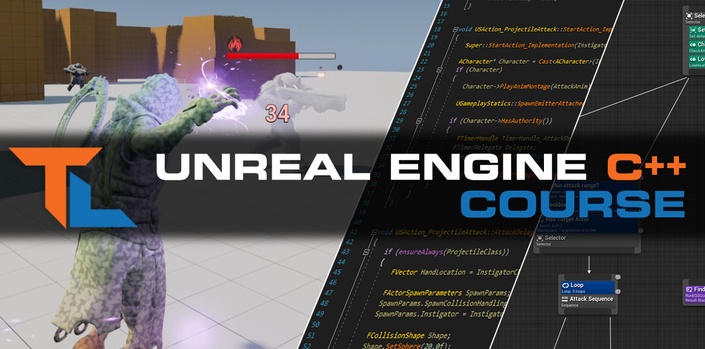

 Channel
Channel


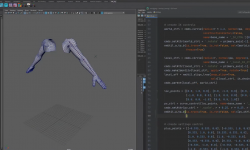


https://yesimadesigner.com/courses/design-theory-masterclass/ bro please upload this
Missing part in video….
Hello missing content file of the course
excuse me if anyone has this course https://www.wingfox.com/c/8712
Please fix the links… not able to download
could you upload this magnificent course https://www.animationsherpa.com/courses/space-switching
Pls upload newly added video or update the course.
Can you update the course?
Update the Course Please !!