Product Visualization
Release date:2020
Author:NICK CAMPBELL
Skill level:Beginner
Language:English
Exercise files:Yes
Welcome to Product Visualization: Beverage Cans. Greyscalegorilla Plus members should make sure they are logged in to stream this series.
Open the Training Videos menu below, then select which section you would like to jump into. We recommend starting from the beginning and marking each section complete so you can track your progress.





 Channel
Channel



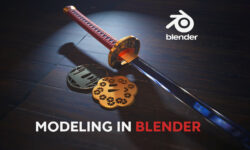


another useless time waste course. blender/maya courses are always better