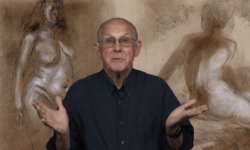Post Apocalyptic Ruins for UE4 in Houdini
Release date:2020, July
Author:SIMON VERSTRAETE
Skill level:Beginner
Language:English
Exercise files:Yes
To create game levels, designers like to start with blocked out shapes then layer in more detailed game art. Using procedural techniques in Houdini, you can learn how to put your whole level design logic into a single digital asset for use in UE4. Using geometry for blocking out the level, you will build an asset that creates the terrain then adds details with a series of nested assets that define the different parts of the level. Controls will be available in UE4 to tweak the results. When you are finished, you will have a high level tool that can be used in UE4 to create many level variations. You can also scale up to create even bigger levels.
BEFORE DOWNLOADING:
These project files contain Quixel Megascan assets made available courtesy of Epic Games. By downloading these assets, you are agreeing to the terms of the UE4 EULA. These assets are intended for learning purposes only. To use Quixel Assets in your own projects, go the the Quixel website for more information such as the recent announcement that the Megascans library is completely free for use with Unreal Engine.





 Channel
Channel