Photoshop Working with Light by Nick Page (05 2018)
Release date:2018, May 11
Author:Nick Page
Skill level:Beginner
Language:English
Exercise files:Yes
What You’ll Learn
Discover how light impacts your Photoshop workflow.
Find out how to make technical adjustments – including dodging and burning, selective contrast, sharpness, and more.
Develop techniques to add depth and atmosphere to your images in post processing.
Explore advanced post-processing such as selective noise reduction for night photography, utilizing smart objects, exposure blending, and more.
Learn to use targeted local adjustments to draw the viewers eye through a photo.
Create a seamless workflow between Lightroom CC and Adobe Photoshop.





 Channel
Channel


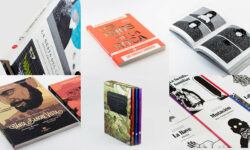

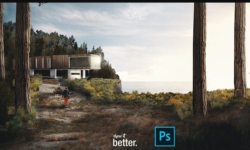

Can you do rafa grasseti courses?
https://gumroad.com/grassettiart?recommended_by=search&sort=page_layout
like” Creature Design 01 + Hair Class”
hello
can you please upload Learn Squared – Motion Design course
Strawberry, I’ve got courses but dunno how to record ’em, OBS? or IDM? Or what do you recommend? Thanks!!!