Phlearn Tutorial Collection by Aaron Nace
Release date:2023, March
Author:Aaron Nace
Skill level:Beginner
Language:English
Exercise files:Yes
Come and join Adobe Live as photographer Aaron Nace from Phlearn takes you on a two-day journey of editing raw photos, from lifestyle and landscapes to indoors. Discover how to enhance your photos in Lightroom using a variety of simple and easy techniques that Aaron will showcase. Even advanced Lightroom features such as new masking features, local adjustments, brush tools, and more will be simplified and made accessible to your workflow. Lastly, learn how to create, design, and sell Lightroom presets as we wrap up the stream. Don’t miss out on this comprehensive breakdown of all things Lightroom!



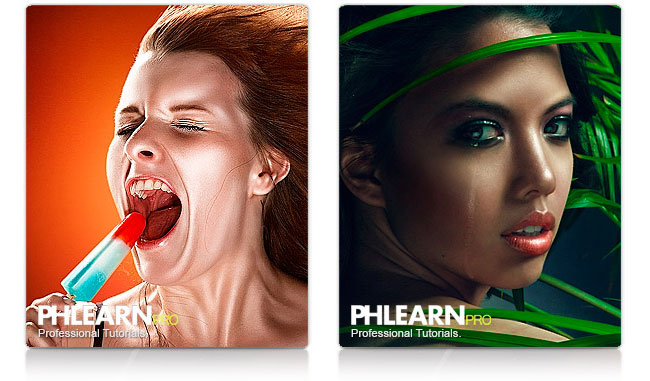

 Channel
Channel





