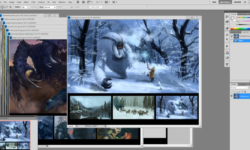Particular 3 for After Effects Essential Training (Updated4/8/2019)
Release date:2018, April 25
Duration:03 h 12 m
Author:Ian Robinson
Skill level:Beginner
Language:English
Exercise files:Yes
Red Giant Trapcode Particular—an industry-standard particle generator—is one of the most important plugins for Adobe After Effects. In this course, join Ian Robinson as he helps you get up to speed with using Particular 4 for After Effects. To begin, Ian shows how to create a basic emitter and particle system. He then examines different kinds of emitters and particle attributes; shares how to create custom particles; looks at how lights and cameras are integrated with particle systems; and explains how to build complex particles using multiple systems. After building a solid foundation for working in Particular 4, he dives into some short projects, showing how to stop time with Time Factor, create secondary particle systems from other particles, create light streaks, and more.
Topics include:
Apply the Particular effect to a layer
Creating an emitter
Adjusting emitter settings
Animating emitter positions
Adjusting particle attributes
Creating custom particles
Using lights with particle systems
Animating with cameras
Defining multiple systems





 Channel
Channel