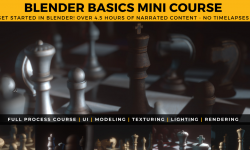Maya – Advanced Materials
Release date:2016, January 4
Duration:02 h 25 m
Author:Andy Beane
Skill level:Advanced
Language:English
Exercise files:Yes
Using simple Maya shaders in advanced ways can help you create more realistic and interesting materials for your 3D models. Watch this Maya training course to learn how to create and control advanced materials (including mental ray materials) in Maya.
Andy Beane includes two methods for creating advanced Maya materials. He starts with smaller, easier materials that can be composited together. He then shows how to combine these same materials in an all-in-one-method for rendering, and evaluate the pros and cons of both techniques. Chapter 3 demonstrates the subsurface scattering (SSS) material in mental ray, which will strengthen your material toolbox, and shows how to composite the results in After Effects.
Topics include:
Collecting and creating reference material
Using simple materials vs. a large complex shader network
Setting up the scene
Creating alpha materials
Compositing individual materials
Putting it all together in one material
Subsurface scattering with mental ray materials
Rendering





 Channel
Channel