Mastering Arnold Renderer for Cinema 4D
Release date:2016, May
Author:Helloluxx
Skill level:Beginner
Language:English
Exercise files:Yes
Arnold is an advanced Monte Carlo ray tracing renderer built for the demands of feature-length animation and visual effects. Originally co-developed with Sony Pictures Imageworks and now their main renderer, Arnold is used at over 300 studios worldwide including ILM, Framestore, MPC, The Mill and Digic Pictures. Arnold was the primary renderer on dozens of films from Monster House and Cloudy with a Chance of Meatballs to Pacific Rim and Gravity. It is available as a standalone renderer on Linux, Windows and Mac OS X, with plug-ins for Maya, Softimage, Houdini, Cinema 4D and Katana.
“Mastering Arnold Renderer for Cinema 4D” is a collection of short, educational video lessons that feature Solid Angle’s global illumination rendering engine. With a total length of 6 hours, this course is all about key concepts that will help get you started working with this highly efficient, physically-based ray tracer.
Table of Contents:
01. Layout Overview
02. Shaders
– Arnold Shader Network (Overview, Shortcuts)
– Workflow
– Surface (Standard, Layer Color, Ray Swtich, Utility, Skin, Shadow Matte, Bump and Normal Mapping)
– Texture (Image – Free Sample, TX)
– Math (Random, Range)
– User Data (RGB, Int, Dynamic Feed)
– Utility (Facing Ratio – Free Sample, UV Transform)
– C4D Shaders (Bitmap, Vertex Map – Free Sample)
– Referencing
– Material Stacking



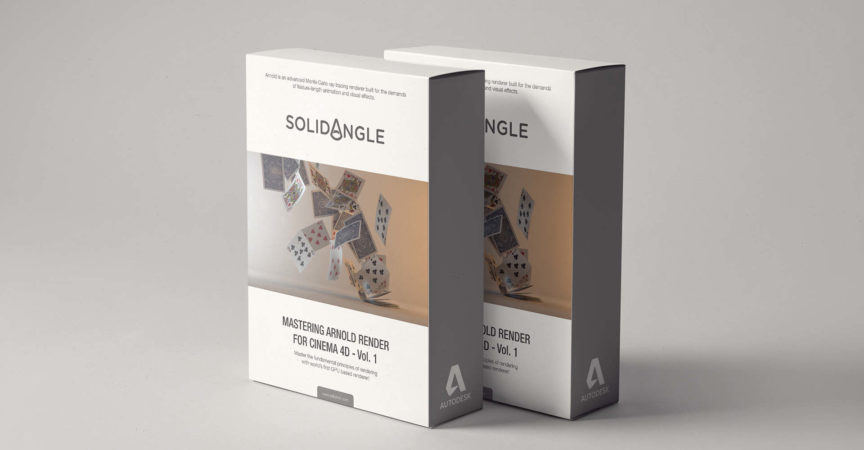

 Channel
Channel


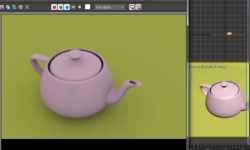



Uartsy Environment Creation Techniques
NO!