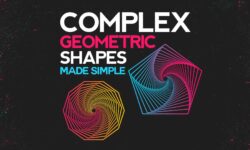Masterclass By Neftali Loria
Release date:2021
Duration:21 h 00 m
Author:Neftali Loria
Skill level:Beginner
Language:English
Exercise files:Yes
In this course you’ll learn to build responsive websites with the power of Editor X. We are going to build an advanced VR landing page, filled with interactions, animations, custom sliders, 3D transparent video and master the sticky position technique.
Who Should Enroll?
This Editor X Masterclass is for designers, marketers, content creators, developers, entrepreneurs, agencies or anyone looking to build professional responsive websites with Editor X.
What will you learn?
- Learn to Build Websites with Editor X
- Editor X core features like Design Libraries, Masters, Layouters, Repeaters, CMS and Interactions
- Responsive Web Development in Editor X
- Dynamic pages and relational filters with Editor X Content Manager
- Webflow’s Advanced Hover Interactions
- Editor X Ascend Business Tools and SEO settings
- Configurations to launch a professional website in Editor X
Why Learn Editor X?
Editor X — an advanced web design platform made for professional creators who build sites for others. Editor X offers a unique combination of approachable CSS, integrated business solutions and built-in coding capabilities. In this crash course, you’ll learn to build and launch powerful websites with seamless responsive layouts and full breakpoint control, all in one place.





 Channel
Channel