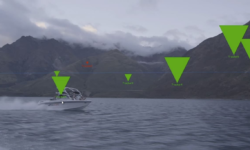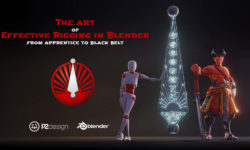Master Mobile Game Development with Godot 4 by Kaan Alpar (GameDev.tv)
Release date:2024
Duration:12 h 01 m
Author:Kaan Alpar (GameDev.tv)
Skill level:Beginner
Language:English
Exercise files:Yes
Unlock the World of Mobile Game Development with Godot Engine!
Have you ever dreamt of creating your own mobile games and launching them on app stores? Look no further! This comprehensive course will immerse you in the exciting realm of mobile gaming, providing the skills needed to craft engaging and dynamic mobile games using Godot Engine.
Course Highlights:
- Complete Fully Featured Mobile Game:
- Build a mobile game from start to finish, incorporating essential elements like gameplay, UI systems, in-game shops, saving systems, and more.
- Exporting to iOS and Android:
- Learn how to export and run your Godot project on both iOS and Android platforms, gaining a comprehensive understanding of mobile game deployment.
- In-App Purchases Mastery:
- Delve deep into in-app purchases using Godot’s plugins, a topic extensively covered in this course unlike any other resource on the internet.
- Suitable for All Skill Levels:
- Whether you’re a beginner or an experienced developer, this course provides step-by-step guidance through the fascinating process of mobile game development.
- Godot Engine Basics:
- Familiarize yourself with the Godot interface and its powerful tools, laying the groundwork for your journey into mobile game creation.
- Mobile Game Mechanics:
- Understand the principles of mobile game design, including touch controls and optimization for mobile devices, ensuring your games are both intuitive and immersive.
- Scripting and Animation:
- Learn GDScript scripting and animation techniques, enhancing your ability to create engaging and dynamic in-game experiences.
- Publishing Your Game:
- Receive step-by-step guidance on publishing your game on various mobile platforms, making your creations accessible to a wide audience.
Lifetime Access and Expert Guidance:
- Enjoy full lifetime access for a single one-off fee. Our qualified and experienced instructors blend modeling and coding expertise to explain complex concepts clearly and entertain along the way. Benefit from the Q&A section, where instructors, teaching assistants, and the community stand ready to answer questions and celebrate your success.
Embark on your journey to become a mobile game developer with Godot! Enroll now and turn your game development dreams into reality!





 Channel
Channel