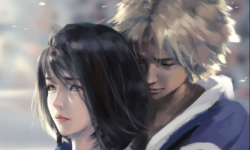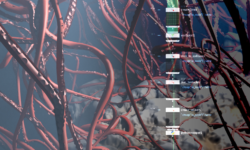Master Changing Color in Photoshop CC
Release date:2020, August 4
Author:Soli Art
Skill level:Beginner
Language:English
Exercise files:Yes
During this amazing Course you will learn the most important tools to select and change Any colors in Photoshop with new and amazing step by step guide method.
Select and Change Any colors in Photoshop with New and Amazing Step By Step Guide Method
How to Select and Change Any Colors in Photoshop
Learn the most used and likely the most important tools in Photoshop
How to Change & Remove Backgrounds in Photoshop
Master Selections, Layers, and Colors
How to Cut Out Hair in Photoshop
Match Colors with Color Code
How to Change Seasons in Photoshop
How to Pop-Out Colors in your image
By the end of this course you will be able to use the photoshop to select and change any colors for any Products, Artworks, and Personal Photos and to Pop out Colors from any image with ease. You’ll feel totally in control to do any projects. So lets Get started today on your Photoshop journey!





 Channel
Channel