Making Procedural Weapons In Blender 3 by Michael Bridges (Canopy Games)
Release date:2022, April
Author:Michael Bridges
Skill level:Beginner
Language:English
Exercise files:Yes
What Will I Learn?
- Make python scripts in blender to speed up your work flow
- Learn about Geometry Nodes in Blender 3
- Make 100s of weapons in just one click
- Create many game assets in a short amount of time.
Requirements
A basic knowledge of Blender would be helpful to get going quickly
Description
Do you want to be able to make hundreds of weapons at the click of a button? Then this is the course for you!
Blender is a brilliant program, capable of creating amazing models which can be exported to any game engine. In this course, we focus on the free and open-source Godot game engine. Many of the techniques taught will be immediately applicable to other game engines as well. Here are just a few of the things you’ll learn during this course:
Why and when to use procedural generation.
Understand the main workflow steps.
Use geometry nodes to assemble new weapons for you.
Write a basic export script that saves you hours of time!
This is an intermediate course- but wait! What does that really mean?
I always start my courses in an easy to understand manner and talk through all of my steps, however, if you are completely new to Blender or 3D modelling, you might struggle to follow along. If you have some existing Blender knowledge you will be able to jump straight in and follow along!
You’ll be OK with little or no experience. With our online tutorials, you’ll be amazed at what you can achieve, with instructor support and online help.
The course starts with building some basic weapon components that we will assemble manually and step through all the necessary processes to ensure your exported model works flawlessly… You will apply your new skills to your project all the time. Project files will all be included, as well as additional references and resources – you’ll never get stuck. There are talking-head videos along with the screencasts for you to follow.
For each of the models that you build you will follow this process:
Be taught a new technique.
Challenged to apply the lessons to your own work.
Be shown step-by-step how to build it.
Apply your previous knowledge regularly.
You’ll get lifetime access to the course. The creators are qualified and experienced professionals who are able to explain complex concepts clearly, as well as entertain along the way. By the end of the course, you’ll be very confident making 3D assets ready for export to Godot.
Access to this course comes with an optional, free community site where you can share games and 3D models and as well as Discord, where you can connect with other students.
Let’s hop on over, into Blender!
Who is the target audience?
Blender Users want to make game assets quickly without compromising on quality





 Channel
Channel


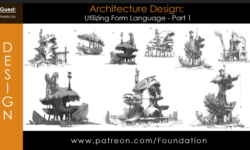
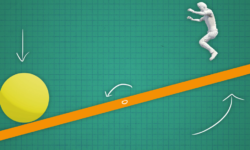


Thanks for this course,
Michael Bridges is a great teacher! I’m sure a lot of people will learn a lot of new things!
Could I suggest to add another one of his courses to complete the game development pipeline?
It’s Make Game Assets Easily And Export To Godot / Unity / Unreal: (https://www.udemy.com/course/the-blender-to-godot-modelling-workflow/)
With it we also learn the essential process of exporting our assets easily to game engines.
Thanks anyway and have a great week!
Charles
Hi
Thank you for this course
There is two video missing in 02 – Assembling Using Geometry Nodes the second video is missing and in 04 – Adding More Elements the fourth video
Canopy Games has a lot of great ressources would you consider uploading this ones:
BCS: Geometry Nodes For Blender 3.3 https://www.canopy.games/p/bcs-geometry-nodes-3x
Advanced Geometry Nodes for Blender 3.3+ https://www.canopy.games/p/advanced-geometry-nodes-for-blender-3-3-1