Make a 2D Platformer Character with State Machines in Unity
Release date:2021, September
Author:Chris Navarre
Skill level:Beginner
Language:English
Exercise files:Yes
What Will I Learn?
- Make a fully movable 2d platformer character using dynamic rigidbody physics
- Turn a spritesheet into 2d animation sequences compatible with the Unity engine
- Study C# coding basics for writing controls, states, and physics interactions
- Explore Unity engine topics for beginners game development
Requirements
General programming knowledge is helpful but not required. Unity scripts are written in C#
Download and install the Unity game engine and a script editor of your choice. Visual studio is the standard and can be easily installed along side Unity during the installer.
Description
This course will show you how to take an animated sprite character and use it in Unity engine to setup a fully playable and animated player character GameObject. In this series, we will utilize the unity animator component & state machines to allow our character to transition from one animation like idle, run, jump, and wall jump to the next at the correct time. We will also cover how to setup character movement scripts for moving the player’s rigidbody. By the end you should have a functioning 2d platformer character with a clean state machine setup and nicely separated state machine behaviours for controlling each state (or substate machine when you want to apply one script to multiple states at once!)
- Create a 2d platformer character with movement scripts for running and jumping around your level.
- Especially meant for beginners who want to build their first controllable characters inside of the Unity engine.
- Sprite based animation setup. How to create animation clips
- In the course we’ll set up and make running, jumping, double jumping, wall sliding, and jumping off of a wall slide.
- Same basic principles can apply if you need to make attack states, dashes, slides, or the like in the future.
- Using the Unity State Machine System.
- Transitions, State Behaviour Scripts, and Substate Machines
- How to talk to and from the animator when getting player input and assigning forces to your Rigidbody character
- How to Create Tilemaps and setup collisions with the ground and walls
- Let states hold code that are specific to that state to separate tasks.
Who is the target audience?
- Anyone interested in making 2D, platformer, or pixel art games or just games in general
- People who are new to the Unity engine or game development
- Those looking for a quick and fun coding project





 Channel
Channel



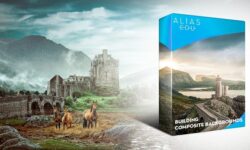


please, this is worth it course https://www.udemy.com/course/unity-2d-dungeon-gunner-roguelike-development-course/
worth it course https://www.udemy.com/course/unity-2d-dungeon-gunner-roguelike-development-course/
Guys please we want 3d platform unity https://www.udemy.com/course/unityplatformer3d/