Looping Animations in After Effects for Beginners
Release date:2020, November
Duration:00 h 30 m
Author:Bryan Webb
Skill level:Beginner
Language:English
Exercise files:Yes
If you are interested in becoming an animator or motion graphics designer then this is a great course for you. Looping animations for beginners has been created with the beginner in mind. We’ll cover everything step by step so you can follow along, including.
- Importing
- Keyframing animations
- Parenting
- Easey Ease
- Colour Correction
- Applying basic effects
- Working with shape layers
- Exporting to .mov and converting to .gif
By the end of this course, you’ll learn new skills and be able to create your very own looping animations in After Effects.



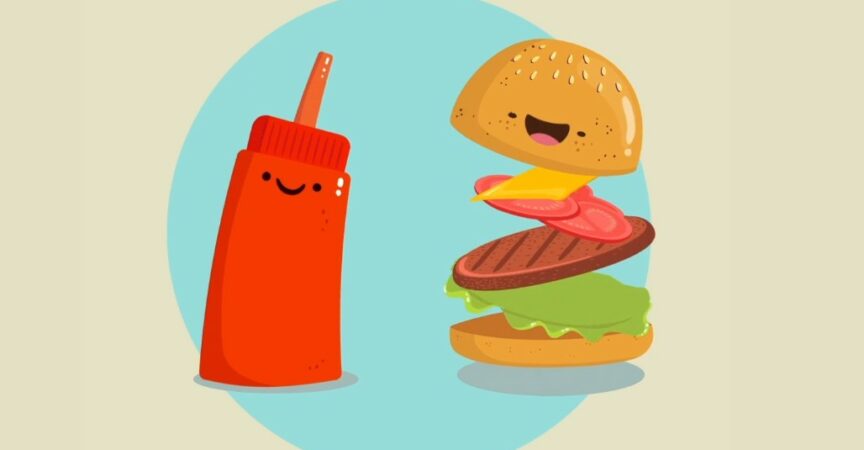

 Channel
Channel





