Logotype Design for Brand Identity
Release date:2021
Author:Steve Wolf
Skill level:Beginner
Language:English
Exercise files:Yes
Learn how to create a timeless logotype for a brand or product by exploring typography and logo design.
A brand’s visual identity begins with its logo, and it’s usually the first impression a potential customer has with a brand. Graphic designer Steve Wolf is dedicated to creating meaningful logotypes for brands and businesses that communicate with their audience.
In this course, explore the creative process behind creating successful logos. Get a walkthrough of the principles of typography, the digital tools needed to make a visually striking logo, and the best ways to reach potential clients.

Discover what makes a logotype design successful by learning the principles of logo design. Get an overview of the basic concepts and anatomy of typography design. See how to add meaning to your logotype to match a brand’s visual identity. Steve then shares with you which letters are best to customize according to their composition.
Learn how to analyze a brief and what to take into consideration when drafting your design. Get inspired by sketching out various ideas on paper and hear Steve’s tips on overcoming creative blocks. Then, see how to scan your sketches and import them to Adobe Illustrator. Get familiar with the different digital tools to finalize your design and bring it to life!
Explore how to evaluate your work and fine-tune it. Steve shares with you all his tips and tricks on the best way to present your work to clients using InDesign. Wrap up the course by seeing the best practices when sharing your work on social media and adding your work to your portfolio.





 Channel
Channel


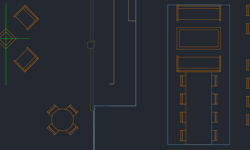



Subtitles in spanish please!
HI. can I get this this course please?
https://www.domestika.org/en/courses/2746-brand-strategy-defining-user-experience