Fan Art with Style By Helder Oliveira
Release date:2021
Author:Helder Oliveira
Skill level:Beginner
Language:Portuguese
Exercise files:Yes
Learn how to develop your own drawing style with illustration techniques in Adobe Photoshop.
If you want to express yourself through illustration, your ability to draw is only part of the equation—you also need to be willing to explore the unknown and look for inspiration in unexpected places. Illustrator Helder Oliveira creates fan art with a signature style that’s inspired by pop culture, children and young adults like the TV show Castelo Rá-Tim-Bum, Pokémon, and The Chronicles of Narnia.
In this course, learn how to create fan art in Adobe Photoshop using digital techniques. Join Helder and create illustrations with your own distinct style and share them on social media.
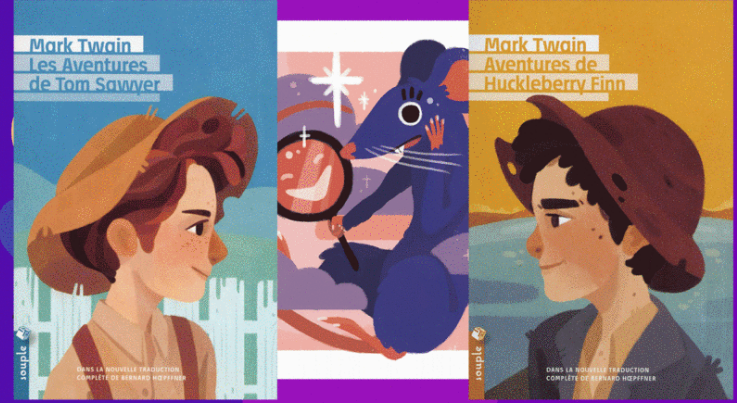
Start the course by meeting Helder Oliveira, who tells you about his professional experience as an illustrator. He also shows you his biggest artistic influences and explains basic concepts of fan art compositions.
Next, explore the characteristic features of different illustration styles and then start mapping out your project. Learn how to shape and define the theme of your fan art and create a mood board with references to give your project focus.
Next, create a series of hand-drawn or digital sketches and gradually develop your own fan art illustration style. Start by working with shapes and outlines, then add details and complementary features, and finally, create a color palette that reflects your artistic style.
Add the finishing touches on your project by adding light, shadows, lines, and contrast. Helder wraps up the course with some tips on how to make your work stand out and promote it on social media.





 Channel
Channel





