Logo Design in Adobe Illustrator – for Beginners & Beyond Daniel Evans
Release date:2021, February 8
Author:Daniel Evans
Skill level:Beginner
Language:English
Exercise files:Yes
In the course, I reveal the whole professional logo design process from start to finish covering everything from sketching, fonts, character placement, symbol development, colour application and much more. You’ll also learn insider tips and tricks as well as having a full briefing of logo design types in exclusive showcases.
I also provide all the materials I use to run my day to day logo design business so you can use them to do exactly the same from logo design client questionnaires to email templates. You’ll also gain insight into my communication with a real life client as we embark upon the First Point Surfing case study!
Not only that, we’re going to explore additional case studies designing symbolic logos for Coffeeshake and Goldstein, Typographical logos for Cloudbox and Goinstall and vintage logo designs in the Bristol Barbers case study! I’m also going to pass on the skill of designing unique mosaic / Pixel style logos!
01. Introduction
01. About the Designer – Daniel Evans
02. My Style! – The Creation of my own Logo!
02. Tool of the Trade & Vector Principle
01. The Tool of the Trade
02. Vector Vs Raster (Pixel Graphics)
04. Types of Logo Design
01. Types of Logo Introduction
02. Discovering Wordmark Logos
03. Textual Iconic Logos Uncovered
04. All about Combined Logos
05. Exploring Enclosure Logos
06. Insight into Iconic Logos
07. What Makes a Great Logo Design
06. Colour Psychology
01. Introduction to Colour
02. The Colour Wheel
03. Green, Purple & Orange
04. Pink, Grey & Black
05. Red, Blue & Yellow
06. White & Brown
08. Logo Design Brief
01. Introduction to the Questionnaire
02. Fillable (form) PDF Questionnaire
05. Client Questionnaire Analysis
09. Gathering Reference Material & Mind Mapping
01. Introduction to Reference Material
02. Collecting Inspirational Graphics
03. Inspiration Elsewhere
04. Magnificent Mood Boards
06. Highly Effective Mind Mapping
11. A Quick Interjection!
01. A Quick Interjection!
12. Sketching
01. Introduction to Sketching
02. Sketching Materials
03. Sketching Ideas
04. Refinement Sketching
05. Digitizing Sketches
14. Illustrator Elaborated
01. Introduction to Adobe Illustrator
03. Setting up for Effective Workflow
04. Properties Panel in Illustrator CC
05. Shapes, Selection, Fill & Stroke
06. Pencil, Brush, Eraser & Rotate
07. Activity Develop the Custom Brush Shapes
08. Custom Brushes
09. Gradients, Text & Eyedropper
10. Pathfinder & Alignment
11. Elements & Layers
12. Pen Lines
13. Professional Pen Curves
15. Awesome Effects
15. Exploring Illustrator CC
01. Pencil Tool
02. Using Pencil Tool – The Leaf
03. Using the New Pencil Tool – The Jigsaw
04. Pencil Tool Options & Extras
05. Path Segment Reshaping
06. Smooth Tool
17. Preparing Fonts & Editing Text
01. Introduction to Fonts & Editing Text
02. Font Types
03. Acquiring Fancy Fonts
05. Font Pooling for Easy Access
06. Kerning for Professional Type
07. Tricks of Vertical Adjustment
08. Mastering Tagline Control
19. Developing Symbols in Illustrator
01. Introduction to Symbol Development
02. Developing Symbol # 1 – Surf Star
03. Developing Symbol #2 – One Wave
04. Developing Symbol #3 – Surf Board
05. Developing Symbol #4 – Water Flame
06. The Completed Symbols – Black & White
07. A Small Favour!
21. Marrying Symbols with Text
01. Introduction to Adding Text
02. Logo Design #1 – Surf Star
03. Logo Design #2 – One Wave
04. Logo Design #3 – Surf Board
05. Logo Design #4 – Water Flame
06. The Completed Logos – Black & White
23. Colouring Iconic Logos
01. Introduction to Colouring
02. Colour Modes
03. Colouring Logo Design #1 – Surf Star
04. Colouring Logo Design #2 – One Wave
05. Applying a Fill Effect – One Wave
06. Colouring Logo Design #3 – Surf Board
07. Colouring Logo Design #4 – Water Flame
08. Applying a Fill Effect – Water Flame
09. The Completed Logos – Full Colour
25. Sending Logo Samples to your Client
01. Introduction to Sending Samples.
02. Presenting Logo Designs
03. Archiving Logo Design Projects
04. Saving Logo Samples
06. A Small Favour!
26. Revising Designs & Sending Final Logos to your Client
01. Introduction to Revising & Sending Finals
02. Client Feedback
04. Revising Logo Designs
05. Preparing Final Files
29. Case Study 2 – Iconic Logo Design – Goldstein
01. Questionnaire Review
02. The Mood Board
03. The Mind Map
04. Sketching the Symbol
05. Refinement Sketching the Symbol
06. Symbol Development & Colouring
07. Sourcing Fonts
08. Adding Text
09. Reviewing the Final Logo
09.1 Logo Review
30. Case Study 3 – Iconic Logo Design – Coffee Shake
01. Questionnaire Review
02. The Mood Board
03. The Mind Map
04. Sketching – Symbol 1
05. Refinement Sketching – Symbol 1
06. Sketching – Symbol 2
07. Refinement Sketching – Symbol 2
08. Digitizing Symbol 1
09. Digitizing Symbol 2
10. Adding Text
11. Applying Colour – Part 1
12. Applying Colour – Part 2
13. Reviewing the Final Logo – Version 1
14. Reviewing the Final Logo – Version 2
31. Introduction to Typographic Logos
01. Workflow
02. Typographic Logo Form
03. Typographic Logo Colour
04. Identifying Typographic Opportunity
05. Character Anatomy
33. Kerning Crash Course
01. The Kerning Process
34. Case Study 4 – Typographical – Cloudbox
01. The Questionnaire – Cloudbox Logo
02. Fillable (form) PDF Questionnaire
03. The Mood Board
04. The Mind Map
05. Developing the Cloudbox Logo – Part 1
06. Developing the Cloudbox Logo – Part 2
07. Developing the Cloudbox Logo – Part 3
08. Refining the Chosen Cloudbox Logo
09. Colouring the Cloudbox Logo
10. Reviewing the Cloudbox Logos
36. Case Study 5 – Typographical – Goinstall
01. The Questionnaire – Goinstall Logo
02. The Mood Board
03. The Mind Map
04. Developing the Goinstall Logo – Part 1
05. Developing the Goinstall Logo – Part 2
06. Developing the Goinstall Logo – Part 3
07. Reviewing the Goinstall Logos
08. Refining the Goinstall Logo
09. Colouring the Goinstall Logo
37. Vintage Logo Design Analysis
01. What is a Vintage Logo
02. Vintage Logo Shapes
03. Vintage Logo Colours
04. Vintage Logo Colour Examples
39. Vintage Logo Fonts
01. An Introduction to Vintage Logo Fonts
02. Vintage Logo Script Fonts
03. Vintage Logo Serif Fonts
04. Vintage Logo Sans-Serif Fonts
41. Case Study 6 – Vintage Logo Design – Bristols Barbers
01. Vintage Logo Design Questionnaire Overview
02. Vintage Logo Questionnaire Review
03. Collecting Reference Material
04. Constructing a Mood Board
05. Mind Mapping
06. Rough Sketching
07. Refinement Sketching
08. Digitizing the Sketches
43. Developing the Vintage Symbol – Bristols Barbers
01. Digitising the Crown Brush Symbol – Part 1
02. Digitising the Crown Brush Symbol – Part 2
45. Vintage Logo Design – Backing Shapes Enclosures
01. Ellipse & Star – Part 1
02. Ellipse & Star – Part 2
03. Circles & Rotation
04. Custom Brush Shapes
05. Utilizing Effects
47. Vintage Logo Text Selection – Bristols Barbers
01. Sourcing Fonts & Refining Search
02. Selecting Fonts
48. Bringing Together the Vintage Logo – Bristols Barbers
01. Developing the Backing Shape
02. Adding Text
03. Kerning
04. Integrating the Symbol
05. Applying Ornaments
06. Applying Negative Space
07. Colouring the Vintage Logo
08. Applying an Aged Texture to the Logo
09. Sealing & Applying Negative Space
10. Review of the Final Logos
50. ACTIVITY – Case Study 6 – Vintage Logo Design – Firestone Denim
01. Completed Questionnaire – Firestone Denim
02. Planning the Vintage Logo
03. Logo Development – Part 1 – Firestone Denim
04. Logo Development – Part 2 – Firestone Denim
05. Logo Development – Part 3 – Firestone Denim
06. Logo Colouring – Firestone Denim
51. Case Study 7 (Concise) – Pixel Mosaic Logo
01. Pixel Mosaic Logos Introduction
02. The Questionnaire Reviewed
03. The Mood Board
04. The Mind Map
05. Sketching
06. Digitising the Symbol & Colouring – Part 1
07. Digitising the Symbol & Colouring – Part 2
08. Digitising the Symbol & Colouring – Part 3
09. Digitising the Symbol & Colouring – Part 4
10. Digitising the Symbol & Colouring – Part 5
11. Digitising the Symbol & Colouring – Part 6
12. Digitising the Symbol & Colouring – Part 7 – Review
13. Selecting a Font – Part 1
14. Selecting a Font – Part 2
15. Selecting a Font – Part 3
16. Kerning
17. Customising the Type
18. Marrying Text with the Symbol
19. Marrying Text with the Symbol – Part 2
20. Marrying Text with the Symbol – Part 3
21. Colouring the Type – Part 1
22. Colouring the Type – Part 2
53. My Logo Design Fundamentals!
01. Planning!
02. Inspiration not Replication
03. Symbols & Primitive Shapes
04. Outlines Strokes
05. Colour Gradients
06. Font Licensing
07. Client Questionnaire – Acquisition of Info
08. Potential Client Dissatisfaction
09. Single Colours & Negative Space
54. Logo Design Mockups Online
01. An Introduction to Logo Design Mockups
02. FREE! – Mockup Online – Source 1
03. Mockup Online – Source 2
04. Mockup Online – Source 3
55. Logo Design Mockups with Software
01. Overview of Mockup Software
02. Tools
03. Scenes, Actions & Properties
04. Camera Settings & Preview Mode
05. Developing Business Cards Mockup
06. Developing a T-Shirt Mockup
07. Developing a Drawstring Bag Mockup
08. Developing a Gift Bag on Background Mockup
09. Developing a Box on Background Mockup
10. Developing a Mockup Collection
11. Applying Lighting to Mockups
56. Iconic Logo Design Activities
01. Introduction to the Challenges
02. One project at a time.
03. IMPORTANT! – Planning
04. IMPORTANT! Refinement Sketching
11. Jingo Games
57. Typographic Logo Design Activities
02. One Project at a time!
03. IMPORTANT! – Planning
58. Vintage Logo Design Activities
01. One project at a time
02. IMPORTANT! – Planning
59. Mosaic Pixel Logo Design Activities
01. One project at a time
02. IMPORTANT! – Planning
60. Creative Questions
01. How can I develop 3D Mesh Logos
02. Is there a hierarchy when Assigning colour
03. How can I come up with great ideas
04. Should a monogram be designed in the same style as the clients logo
05. What size should the tagline be
06. Can I separate shapes with colour rather than negative space
61. A Final Word
01. A Final Word
02. Logo Design Showcase
Logo Design in Adobe Illustrator – for Beginners & Beyond Daniel Evans_Subtitles.7z
Logo Design in Adobe Illustrator – for Beginners & Beyond Daniel Evans.7z



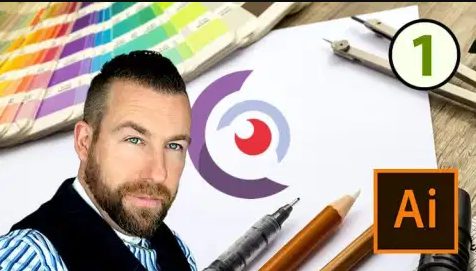

 Channel
Channel





