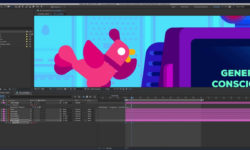Learning Davinci Resolve 16
Release date:2019, June 12
Duration:04 h 33 m
Author:image of author Patrick Inhofer Patrick Inhofer
Skill level:Beginner
Language:English
Exercise files:Yes
Learn the basics you need to know to get started quickly in DaVinci Resolve 16, the full-featured post-production package for editing, color correcting, mixing, and rendering video. Instructor Patrick Inhofer kicks off the course with the fundamentals, including how to set up a project and import and organize media. He then introduces a 60-second example project you can use to familiarize yourself with the Resolve toolset and workflow, from rough cut to final render. Learn how to use the brand-new Cut page, finesse and trim your cut in the Edit page, and evaluate and correct tone, saturation, and contrast. Patrick also shares how to mix audio and set up renders with preset and custom templates, so you can easily share your projects with the world.
This course was created by Patrick Inhofer. We are pleased to offer this training in our library.
Topics include:
Importing a project
Setting up preferences
Importing clips
Organizing your media
Creating a rough cut
Editing to the timeline
Refining edits
Color correcting to fix problems and add effects
Copying color corrections across clips
Making targeted fixes
Adding titles
Mixing audio
Creating audio busses
Exporting and delivering video





 Channel
Channel