Learning Cinema 4D R20 Essential Training VFX
Release date:2019, May 28
Duration:03 h 20 m
Author:Andy Needham
Skill level:Beginner
Language:English
Exercise files:Yes
Cinema 4D has become an essential tool in the production pipeline and offers a fantastic set of features for building visual effects (VFX). In this course, you can explore the Cinema 4D workflow for creating VFX and integrating them into live action shots. Instructor Andy Needham starts with an overview of VFX, including inspiring examples you may have seen in major Hollywood films. He discusses the importance of motion tracking and gets hands on, showing how to track and solve a shot using the C4D Motion Tracker. He also covers importing and optimizing models with the Polygon Reduction and Level of Detail (LOD) tools; animating geometry and cameras; creating materials; and lighting 3D shots. In the final chapter, Andy shows how to perform projection mapping with Projection Man, break apart objects with Voronoi Fracture, and set up and composite multipass renders. When you’re ready, you can take the challenge at the end of the course to test your new skills.



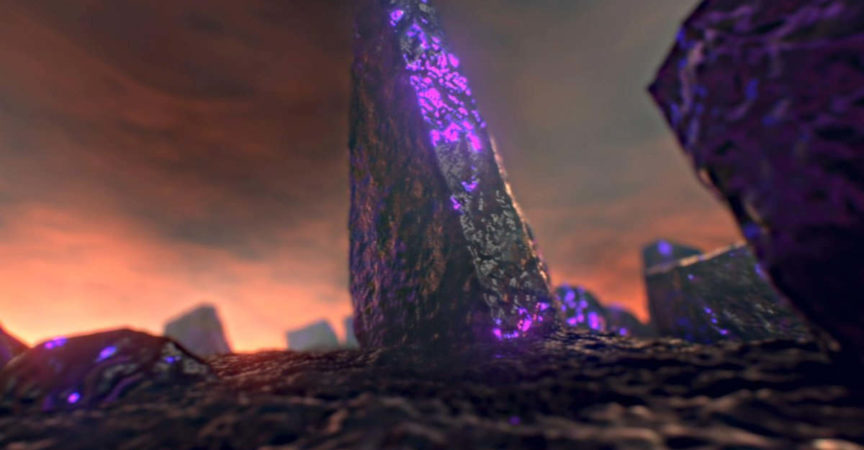

 Channel
Channel


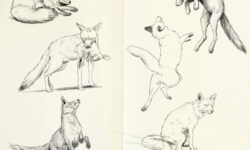



Please can you upload projection mapping in blender 2.8 by cgcookie ?
missing