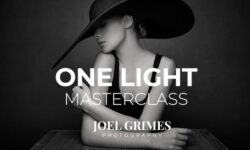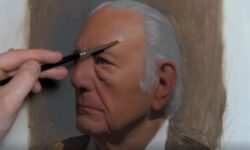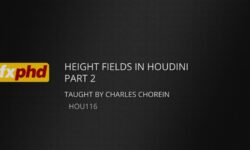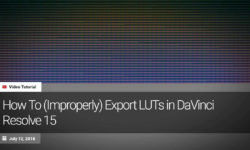Learning Aerial Photography with Drones
Release date:2020, June 7
Author:Richard Harrington, Francis Torres
Skill level:Beginner
Language:English
Exercise files:Not Provided
Add a new perspective to your photography by taking to the skies to capture striking aerial images. In this course, Richard Harrington and Francis Torres explain how to use a quadcopter, drone, or UAS to take aerial photographs and panoramas. They cover preflight best practices, location scouting techniques, and shooting strategies for both single-image stills and multi-image panoramas. Plus, they demonstrate post processing techniques for aerial images in Lightroom, Photoshop, and PTGui. With these techniques in your toolkit, you’ll be able to create beautiful artwork for your office, capture a remodel or construction project, or shoot dramatic natural vistas from a bird’s eye view.
Topics include:
Understanding your country’s regulations
Securing permission from property owners
Taking your drone on a commercial airline
Understanding weather conditions that affect flight
Essential flight techniques for photographers
Monitoring remotely
Shooting raw photos
Establishing a landing zone
Shooting panoramic and HDR images from a drone
Developing HDR images





 Channel
Channel