Learn to edit videos with Filmora X
Release date:2021
Author:Prashant Gupta
Skill level:Beginner
Language:English
Exercise files:Yes
Filmor X meets all kinds of video editing requirements. This is a beginner-friendly video-making and editing application which is powerful enough for professional work. Suited for short length video editing and creation such as videos for YouTube, advertisements and creating video tutorials.
In this course we will learn the following: –
Video Editing. You will learn to import video clips or download free stock videos from within the platform. After you have added videos to the storyboard, you will learn to seamlessly modify them using the drag-and-drop editor. You will learn to use all video editing features offered by Filmora X. You will learn to use all editing features which include the likes of Transform, Compositing, Stabilization, Lens Correction, Chroma Key, and more.
Titles. Another cool feature offered by Filmora X is that of simplifying the process of creating the video title. They have got predefined templates that you can easily download and customize to create your video titles. You will learn to edit the text, font, scale, rotation, and text style. This sort of flexibility makes it extremely easy to have your title ready quickly.
Transitions. The application provides numerous transition effects that you can add with a simple drag-and-drop method. Transitions can make your video engaging and fun to watch. This is yet another area where Filmora X excels, and you will learn all about it in this course.
Effects, Elements, and Split Screen. Filmora X offers a host of effects and elements to add flair to your video. It also supports split-screen videos. We will learn to use all these features.
Adding and editing audio. What makes Filmora X stand out from the rest is its audio-related editing capabilities. From getting access to free samples and royalty-free music to audio ducking and mixing, you can do it all using Filmora X and we will learn all about it.
Animations. You will also learn to add animations to your videos, and use green screen, among other things.
Key-framing Animations. Want to add more character and movement to your videos? Key framing animations is the answer. This amazing feature lets you create stunning animations within your videos with ease. You will learn how to do that in this course.
Motion Tracking. One of the new video editing features offered by Filmora X is that of motion tracking. Using this feature, you can track a particular moving object in the video. We will learn how to use this feature in detail.
Filmora X is used for video editing and leveraging effects like overlays and other video editing tools and features. In this course you will learn to use all this in detail with help of real-world examples.



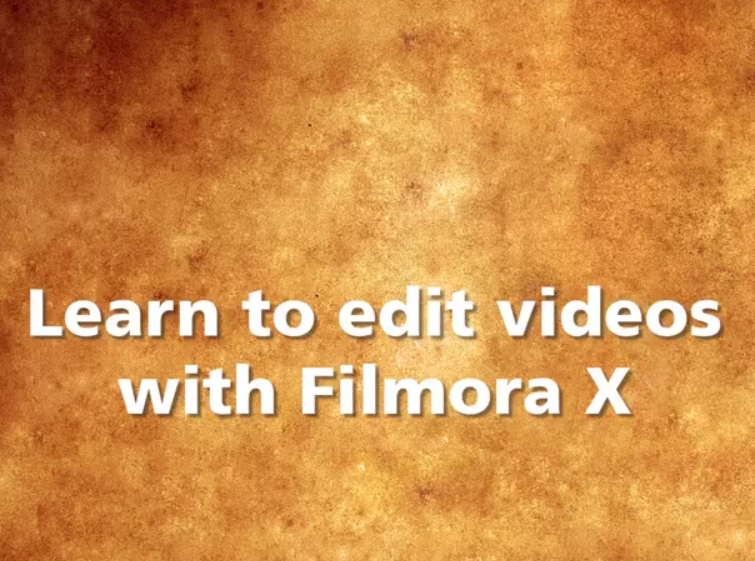

 Channel
Channel





