Illustrator on the iPad Advanced
Release date:2021
Author:Tim Wilson
Skill level:Advanced
Language:English
Exercise files:Yes
This course is an Advanced course in Adobe Illustrator on the iPad with tutorials and step-by-step projects, for those who have a good knowledge of Illustrator on the iPad or those who have completed my Intermediate course. You do not have to be able to draw to complete this Illustrator on the iPad course.
Together we will look at a specific set of tools and techniques. Then I will give you some projects to complete to reinforce your knowledge.
All the content can be adapted for both print or web.
You will learn the more advanced features of Illustrator for the iPad and solidify your knowledge by creating social media graphics and advanced 3D style infographics.
All you need is an iPad with an Apple Pencil and copy of Adobe Illustrator for the iPad.
During the videos there will also be key phrases that appear to help you remember tools, shortcuts and techniques.
At the end of this course you will have very good understanding of the more advanced aspects of Illustrator on the iPad and will be able to create complex infographics and work with depth as well as with advanced typography.



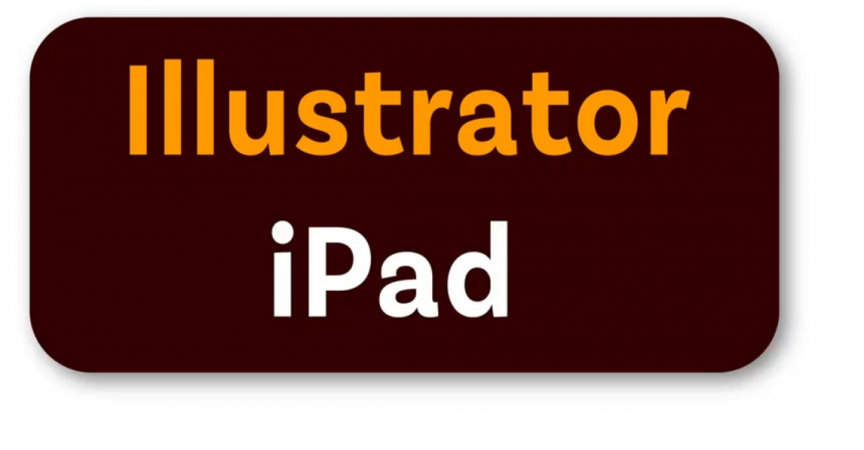

 Channel
Channel





