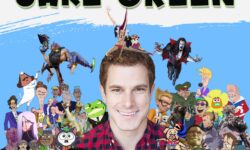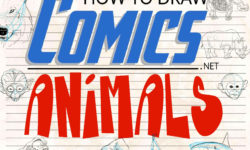HUD Design with Designer and Director Ash Thorp
Release date:2019, November 2
Author:Elias Ravanetti
Skill level:Beginner
Language:English
Exercise files:Yes
Learn HUD design from the best of the best. World-renowned artist Ash Thorp details his full process for crafting heads-up displays and user interfaces for AAA games, films, and a whole lot more.



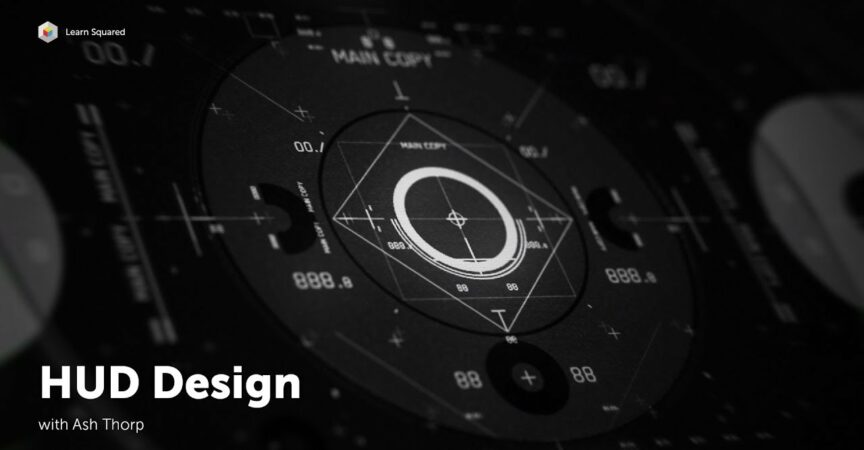

 Channel
Channel