Dynamic Concept Art I by Louis Laurent
Release date:2023, March
Author:Louis Laurent
Skill level:Beginner
Language:English
Exercise files:Yes
Louis Laurent’s fluid process, combining 2D and 3D techniques, offers an exciting approach to art creation that encourages embracing serendipity and exploring new possibilities. By following his methods, you can unlock your artistic potential and create stunning and distinctive artworks. Here’s an overview of how his process can help you:
- Mixing 2D and 3D Techniques: By incorporating both 2D and 3D elements, Louis Laurent’s approach allows for a versatile and dynamic workflow. You can start with traditional 2D sketching, painting, or digital drawing, and then seamlessly integrate 3D elements using software tools or physical models. This blend of techniques opens up a range of creative options and adds depth and realism to your artwork.
- Embracing Happy Accidents: Instead of rigidly sticking to a predetermined plan, Laurent encourages embracing unexpected outcomes or “happy accidents” that arise during the artistic process. These unplanned occurrences can lead to exciting discoveries and unique artistic directions. By staying open to the possibilities and allowing yourself to experiment, you can uncover new ideas and push the boundaries of your art.
- Fluidity and Iteration: Laurent’s process emphasizes a fluid approach to art creation. Rather than being fixated on achieving a perfect final piece from the start, he encourages iteration and continuous exploration. This iterative process allows you to refine your ideas, experiment with different techniques, and build upon previous iterations. Through each iteration, you can refine and evolve your artwork, honing it into a beautiful and unique creation.
- Building on Happy Accidents: When a happy accident occurs, Laurent suggests using it as a stepping stone to develop your artwork further. These unexpected elements can spark inspiration and become focal points or foundational elements for your piece. By adapting and building upon these accidents, you can create artwork that feels organic, innovative, and full of surprises.
- Developing a Personal Style: By combining various techniques and embracing accidents, you have the opportunity to develop a distinct artistic style. As you explore this fluid process, you’ll naturally gravitate toward certain methods, materials, or subject matters that resonate with you. Over time, this accumulation of experiences and preferences will shape your unique artistic voice.
By embracing Louis Laurent’s fluid process, you can unlock new artistic possibilities, infuse your work with serendipity, and create beautiful and distinct artworks that reflect your personal style. Remember to stay open-minded, experiment fearlessly, and enjoy the journey of discovery along the way.





 Channel
Channel



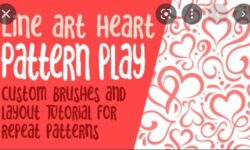


Awesome! Thank You)
Every file bigger than 50mb is getting the download cut around that size, I tried changing softwares and browsers and nothing, and this is not the only courses where is happening, same problem can be found in GUWEIZ Patreon Series (EP 01-33) (from 15 onward, although it can be watched in the mediafile download page, but the file is not fulled downloaded), and Creative Illustration by Amin Faramarzian, as fas as I know.
I’ll be forever grateful if this can be fixed, I really appreciate all the hard work that is being put into this website!!!