Kolder Creative Masterclass
Release date:2020
Author:SAM KOLDER
Skill level:Beginner
Language:English
Exercise files:Yes
Accelerate your creative skills, and pioneer your own style with this innovative approach to filmmaking.
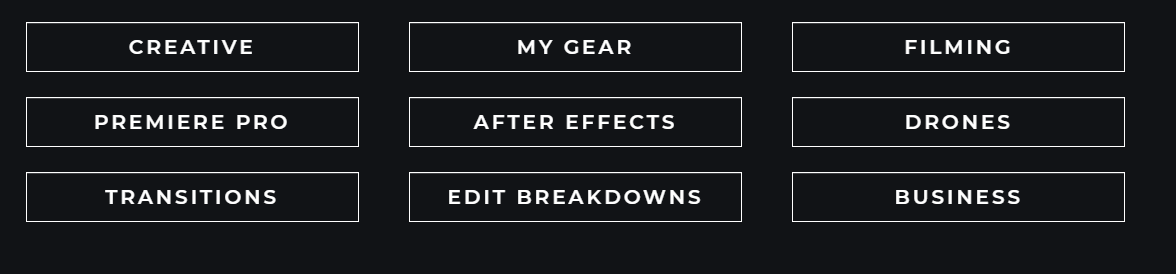
Download Sample Footage
3.12 Hot air balloon clip
3.13 keyframe p2
3.13 Keyframe race drone clip
3.15 Masking GRADED shot of lady
3.15 Masking shot of lady
3.15 Masking V2 drone clip
3.15 Masking V2 GRADED drone clip
4.2 Cave clip
4.4 Graph clip
4.5 Clock shot
keyframespart2-21117-215201
Module 02 – Data Management
2.01 File Organization
2.02 Easy Access Foler Hack
Module 03 – Premiere Pro
3.01 Intro to Premiere
3.02 Premiere Interface
3.03 Starting a new project file
3.04 Creating Sequences
3.05 Importing Keyboard shortcuts
3.06 Ravenclaw Keyboard shortcut layout
3.07 Proxies
3.08 Proxies v02
3.09 Selects-13
3.10 Mastering your Music
3.11 Warp Stabilizer
3.12 Time Remapping
3.13 Keyframes
3.14 Keyframes v02
3.15 Masks
3.16 Masks v02
3.17 Color Grading-16
3.18 Render Settings
3.19 Media Encoder
3.20 Overlays
3.21 First Premiere Transition-11
3.22 Sound design
3.23 Packaging Sequences
3.24 Nesting Clips
Module 04 – After Effects
4.01 Intro to After Effects
4.02 Interface of AE-10
4.03 AE keyboard shortcuts
4.04 AE Keyframes and Graph Editor
4.05 AE tracking v02-07
4.05 AE tracking
4.06 Mocha Tracker
4.07 Mocha Mask_s _ Sky Replacement-09
4.08 Mocha screen replacement-08
4.09 Mocha Tracking
4.10 AE speed ramping
4.11 AE speed ramping p02
4.12 Manual Masks
4.13 Content Aware fill
4.14 When warp stabilizer doesnt work
Module 05 – Gopro Player & Reelsteady
5.01 GoPro 360 video player
5.02 Reel Steady GO
Module 06 – Video & Transition Break Downs
6.01 Wave Transition breakdown (advanced)
Module 07 – Guide to FPV drones
7.01 Intro to FPV
7.02 Remote and Simulator
7.03 Analog vs Digital
7.04 Whats in my FPV bag
7.05 CHarging your LIPO Batteries
7.06 Updating DJI Firmware
7.07 Linking your FPV Gear
7.08 Setting up Beta Flight
7.09 Installing Props
7.10 Best Camera for FPV
Module 08 – Gear
8.01 Best Budget Cameras of 2020
8.02 The Future of 360 Cameras
8.03 Race drones vs Cinema drones
8.04 SSDs Hard Drives and Storage
8.05 Drones
8.06 My Favorite 360 Cameras
8.07 What Computer do i use
Module 09 – Technicalities
9.01 Aspect Ratio and Resolution
9.02 Frame rates
9.03 In Camera Settings
9.04 Balancing your Gimbal
9.05 Focal Length
9.06 Camera Foundations (shutter)
Module 10 – Shooting
10.01 Keeping Subject in Focus
10.02 Natural Lighting
10.04 Smooth Gimbal shots
10.05 Camera movements
10.06 My Drone Workflow
10.07 Timelapse _ Hyperlapse
Module 11 – Business
11.01 Intro to Business
11.02 Client Outreach
11.03 Initial Pitch
[Kolder Creative] Kolder Creative Masterclass.7z





 Channel
Channel


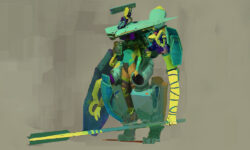



thanks for the course man.
I just saw it today and you posted.
thanks man
Enjoy!
thank you man
When will you be posting creative module of this course bjust curious btw thanks man
Hey! Would be great if we could receive the updates recently added 1 day back. Anyway, grateful for this! Could no way afford this!
module 1 is finally available please upload
new modules are available please upload
Brooo thank you so much! If you keep the course updated, I will be so grateful! 😀
Hey Can you please upload the discount codes and luts. It would be of great help. Btw thanks alot for uploading this course
Thank you so much for posting it! No way i could afford it. Waiting for the updates, if you will want to post them.
God bless you!
Thank you so much for sharing this, what a great opportunity to get a course i couldn’t have been able to afford. Please how can I get the “Raven Claw Keys.kys” file for Premier Pro keyboard shortcut? Thanks
I don’t think we have it, sorry
Im searching for the same.
Raven Claw Shortcuts file :
https://drive.google.com/file/d/18SlCOMv67wzhN5laf4WMSqF7CWdBMXiQ/view?usp=sharing
DMCA Takedown/Copyright Infringement Notice 502-312-36587-81201
Attn: Copyright Agent
Pursuant to 17 USC 512(c)(3)(A), this communication serves as a statement that: I am the duly authorized representative of Kold Media LLC, the exclusive rights holder for Sam Kolder Filmmaking Masterclass educational course from http://www.koldercreative.com.
These exclusive rights are being violated by material available upon your site at the following URL(s):
https://online-courses.club/kolder-creative-masterclass/
I have a good faith belief that the use of this material in such a fashion is not authorized by the copyright holder, the copyright holder’s agent, or the law;
Under penalty of perjury in a United States court of law, I state that the information contained in this notification is accurate, and that I am authorized to act on the behalf of the exclusive rights holder for the material in question;
I may be contacted by the following methods:
DMCA Pro Incorporated
340 S. Lemon Ave #7313
Walnut, CA 91789
352-440-6303
[email protected]
I hereby request that you remove or disable access to this material as it appears on your service in as expedient a fashion as possible. For more information, visit https://dmca.pro/notice/
If you are not the appropriate contact, would you please forward this notice to the appropriate contact?
Thank you.
Electronically Signed,
Jason Allen
all files have been deleted
Dang, they getting annoying
Bro can I get the course?
Hey, where can I download the course now?
this is not working .Please update . I need this.
The course doesn’t work can you please upload it again
Module 10 – Shooting
10.01 Keeping Subject in Focus
10.02 Natural Lighting
10.04 Smooth Gimbal shots
10.05 Camera movements
10.06 My Drone Workflow
10.07 Timelapse _ Hyperlapse
Please upload this
Hello admin
Can you apload only part 10 of this course
Could you re upload it again because it said it was removed by admin..thank you