KeyShot Rendering Masterclass by Will Gibbons
Release date:2021, January 27
Author:Will Gibbons
Skill level:Beginner
Language:English
Exercise files:Yes
What if there was one KeyShot course that could take you from beginner to pro?
Everyone loves a juicy product rendering! But who has time to learn the finer points of the software to really make that image shine? While there are plenty of basic or beginner KeyShot tutorials out there, few take the time to address all the tools or how to finish an image to the professional level… which is exactly why I made this course.





 Channel
Channel



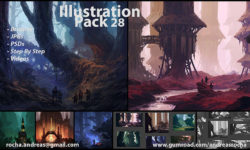


The links are not working. would be really helpful if you can fix them.
thanks for the last fix.
Files in Archive
” [Will Gibbons] KeyShot Rendering Masterclass by Will Gibbons.7z.001″
“[Will Gibbons] KeyShot Rendering Masterclass by Will Gibbons.7z.002”
are both corrupted. Can you fix them as well.
hello there’s something wrong with “[Will Gibbons] KeyShot Rendering Masterclass by Will Gibbons.7z.002”
and there’s a file missing call “C1L1 – Gather Reference ” it’s 3 mins 62 MB