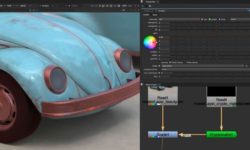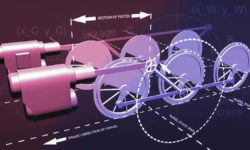Introduction to Toon Boom Harmony for Animation of 2D Characters (Spanish, Multisub)
Release date:2022
Author:Pedro Alpera
Skill level:Beginner
Language:Spanish
Exercise files:Not Provided
Learn to bring your projects to life by exploring the possibilities offered by this software
Animation is an interesting way to bring your own characters to life. Through loops or animated loops you can tell a story in a brief and fun way, a very popular format currently on the internet and social networks.
In this course, Pedro Alpera -illustrator and animator who has worked with clients such as Wetransfer or Muno, among many others- will teach you to take advantage of the possibilities offered by Toon Boom Harmony when creating your own loops: from the use of bones or Deformers to make your own rigs until the cut out and best of all: making the whole work process in the same software.
What will you learn in this online course?
You will begin to familiarize yourself with the Toon Boom Harmony workspace and configure the preferences of the system so that it is much easier to make your animations.
Next, Pedro will show you the operation of the different tools and you will discover the workflow with Toon Boom Harmony.
To learn how the node view works, you will perform a first exercise that will consist of making the hierarchy of a face and animating it with the help of the nodes.
It will be then when you start your first animation project with Toon Boom Harmony. Pedro will animate an astronaut, but you can choose the character you want. First you will prepare the file to work, then you will add the first bones and you will give life to your character.
Next, you will see another mode of rig, that of curve and you will proceed to give the final touches to finish your animation.
For your second project, a ball bug, you will learn to use a different mode of rig, the “envelope” mode or envelope, which will serve to give movement to both the face and the body of your character. Finally, you will animate the arms.
Once you have finished the two projects, Pedro will give you some tips that will help you to be faster and more efficient when working with Toon Boom Harmony. You will see how color charts work and how to export and optimize animations.
You will also learn how to export your drawings from other software and how to pass your characters and elements from one Harmony file to another.
Finally, you will know the different types of bone and you will see a practical example of a multiple rig in the same element.
What is this course’s project?
You will make two animated loops in 2D that you will optimize to share in social networks.
Who is this online course for?
Animators, designers, illustrators and anyone interested in learning to use Toon Boom Harmony, a program that is becoming the standard in the animation industry.
Requirements and materials
It is not necessary to have previous knowledge of Toon Boom Harmony, although it will be easier if you have used some animation software before.
With respect to the materials, you will need a computer with Toon Boom Harmony Premium installed and it is recommended that you work with a graphic tablet, although it is not essential.





 Channel
Channel