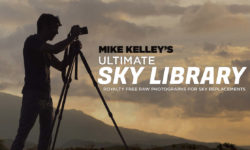Introduction to Photoshop – with a Tablet
Release date:2021
Author:Erika Wiseman
Skill level:Beginner
Language:English
Exercise files:Yes
Photoshop is a multi-use software, so it can do MANY different things, eg: photo-editing, graphic design, digital painting and more. It is intended for professionals and contains a ton of customizable settings, tools and features. Because of this, getting started with Photoshop may seem quite overwhelming, to say the least! How do you figure out what you need, where to find it and how it all works, without getting frustrated and confused?
Well, don’t despair! Learning how to use Photoshop CAN actually be fun!
In this course, Erika will show you exactly what tools and features are important for digital art and which ones you can ignore. She will give you a great overview of everything you need to know about digital drawing and painting in this software! Not only that, she will walk you through her process of using Photoshop to create an illustration, so you can learn by example! 🙂
After this course, you’ll be fully equipped to produce your own fantastic digital artwork and enjoy the process!





 Channel
Channel