Release date:2022
Author:Carlos "Zenzuke" Albarrán
Skill level:Beginner
Language:Spanish
Exercise files:Not Provided
Learn After Effects from scratch and master the leading motion graphics and post-production software on the market
From elaborate animation projects to fun GIFs for social media, the leading creative video editing software Adobe After Effects has no limits when it comes to animation design. In this five-course Domestika Basics, learn the ins and outs of the program to start editing and animating like a pro.
Discover a thorough learning method that’s filled with resources to become an expert motion graphics designer. Start by getting to know the interface and the workflow layout in After Effects so you can work efficiently right out of the gate.
Learn how to use two key tools for 2D animation: masks and layers. Then, create different video effects and see how to use text animators and work with expressions.
Understand 3D space, how to control cameras and lights, and how to work with 3D compositions containing different elements imported from other programs.
Finally, Zenzuke shows you his advanced motion graphics tricks and techniques, and shares some useful scripts so you can take your animations to the next level in After Effects.
Watch online or Download for Free
01 – Presentation and basic concepts
02 – Installation, configuration and interface
03 – The workflow in After Effects 1
04 – The workflow in After Effects 2
05 – The workflow in After Effects 3
06 – Other ways to import PSD and Illustrator
07 – Working with layers
08 – Types of layers in After Effects
09 – Skins, mattes and blending modes 1
10 – Skins, mattes and blending modes 2
11 – Effects
12 – Compositions and precompositions
13 – Timeline 1
14 – Timeline 2
15 – Timeline 3
16 – Behind The Scenes, Basics 1
17 – Behind The Scenes, Basics 2
18 – Practice Basic Titles 1
19 – Practice Basic Titles 2
20 – Practice Basic Titles 3
21 – Presentation
22 – Introduction to After Effects 3D Space
23 – After Effects update on handling 3D space
24 – Cameras, lights and shadows 1
25 – Cameras, lights and shadows 2
26 – Cameras, lights and shadows 3
27 – Some tricks
28 – After Effects Cinema 4D Engine
29 – 3D composition with external renders and Cineware
30 – Practice Give depth to a photo 1
31 – Practice Give depth to a photo 2
32 – Introduction
33 – Layers of shape 1
34 – Layers of form 2
35 – Layers of shape 3
36 – Layers of shape 4
37 – Layers of shape 5
38 – Text animation 1
39 – Text animation 2
40 – Text animation 3
41 – Behind The Scenes, Motion Graphics
42 – Practice Animation of a logo 1
43 – Practice Animation of a logo 2
44 – Introduction
45 – Tracking 1
46 – Tracking 2
47 – Keying 1
48 – Keying 2
49 – Rotoscopy 1
50 – Rotoscopy 2
51 – Behind The Scenes, postproduction
52 – Practice Integration of a title into filmed content 1
53 – Practice Integration of a title into filmed content 2
54 – Presentation
55 – Basic expressions 1
56 – Basic expressions 2
57 – Behind The Scenes, expressions
58 – Scripts to increase productivity
59 – How to install scripts in After Effects
60 – Plugins
61 – Behind the Scenes, all together
Introduction to After Effects_Subtitles.7z
Join us on
 Channel and
Channel and  Group
Group





 Channel
Channel


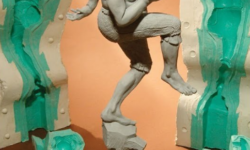



Hi friends can you please add this course
Advanced After Effects By Carlos “Zenzuke” Albarrán
https://www.domestika.org/en/courses/2218-advanced-after-effects
<3
I’m waiting………………………
please provide this course …. Advanced After Effects
By Carlos “Zenzuke” Albarrán
https://www.domestika.org/en/courses/2218-advanced-after-effects
How to download i takes so much