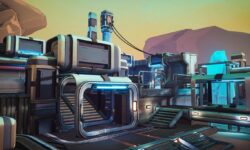Intro to Plugin Creation in Substance Designer with Ben Wilson
Release date:2021
Author:Ben Wilson
Skill level:Beginner
Language:English
Exercise files:Yes
Dive deeper into the inner workings of Substance Designer with Ben Wilson’s tutorial about creating and understanding how to make powerful plugins. In this tutorial, you will get a full introduction into how to create a simple plugin, giving you a real-world example of using the API.
This tutorial is for any artist looking to broaden their technical knowledge of the software. Ben starts by providing an overview of Designer’s API, covering everything from it’s architecture, classes and functions, to common pitfalls.
Follow along as Ben develops a property cycler plugin from start to finish, a tool that enables you to speed up your workflow. His complete process is covered in this tutorial, beginning with planning the structure, to adding UI elements and custom hotkeys, and finally to packaging the plugin for distribution.
Whether you’re a aspiring tech artist, or just looking to learning how to create your own plugins, this tutorial equips you with the basic knowledge you need to start creating your own custom plugins.



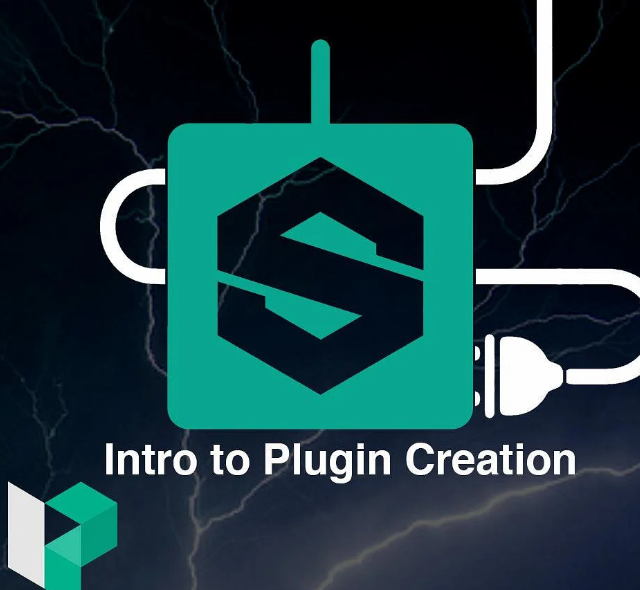

 Channel
Channel