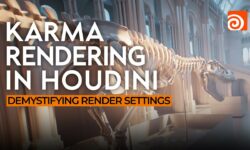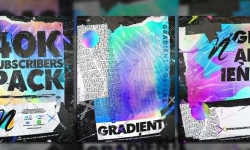Intro to Houdini for Redshift Users my Mark Fancher (+Gumroad – Elements of Houdini – Project Files)
Release date:2022, July
Author:Mark Fancher
Skill level:Beginner
Language:English
Exercise files:Yes
“Intro to Houdini for Redshift Users” is a beginner’s guide tailored for Redshift lookdev artists who are eager to transition to rendering final outputs in Houdini.
Designed for individuals working in collaborative environments where files are frequently shared between artists using various software, this course serves as a roadmap, highlighting the essential features in Houdini. It enables artists to seamlessly jump into Houdini files, perform lookdev tasks, and execute final rendering in Redshift.
Assuming that viewers are already proficient in Redshift in another application, this course focuses on providing a solid understanding of the Houdini interface specifically for look development and final rendering with Redshift. It bridges the gap for artists familiar with Redshift, facilitating a smooth transition to leveraging Houdini in their workflow.





 Channel
Channel