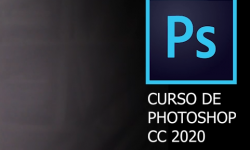Inkscape Hyperdrive: Master the Fundamentals [Inkscape 1.2]
Release date:2022, July 14
Author:Brandon Grant
Skill level:Beginner
Language:English
Exercise files:Yes
What you’ll learn:
- Learn how to create beautiful artwork
- Learn how to create vector graphics with Inkscape
- Learn the fundamentals of vector graphics
- Learn the essential tools and features of Inkscape
Requirements:
No graphic design or drawing experience needed.
Description:
Do you want to learn everything you need to know to start creating stunning artwork in Inkscape today?
I’m Brandon and I’m going to help you master all of the most important tools and features that Inkscape has to offer.
Inkscape is a free, open-source vector graphics editor. Vector graphics are scalable, meaning they can be resized at any time without any loss in quality, and they are great for websites, game assets, mobile apps, printing, and much more.
Inkscape is an excellent alternative to Adobe Illustrator and Corel DRAW. They are also all very similar, so if you are transitioning from one of these other programs to Inkscape or you plan to transition to one of them from Inkscape in the future, you will have no issues.
Even though this course is only three hours long, it’s very comprehensive, and we’ll be learning basic, intermediate, and advanced topics. Some of the many topics we’ll cover include:
- drawing and modifying shapes and paths
- doing calligraphy and drawing freehand
- using linear, radial, and mesh gradients
- customizing text for things like logos
- exporting our drawings to use in websites, apps, games, and more
- drawing 3D Boxes
- using various tools, such as the Spray Tool, the Tweak Tool, and the Paint Bucket Tool
- clipping and masking
- creating and using custom patterns
- enhancing our drawings with path effects, extensions, and filters
- vectorizing imported images
- applying textures to our drawings
At the end of the course, we’ll put together all the things we learned and create a final project–a detailed, retro-style poster!
In just a short period of time, you will feel confident enough to create your own amazing works of art! Let’s get started!
(NOTE: If you already own my Inkscape Deep Dive: Beginner to Master course, please be aware that this course is basically a condensed version of that one and doesn’t contain any new information.)
Who this course is for:
- Students who want to get up and running quickly with Inkscape and vector graphics
- Students who are completely new to Inkscape
- Students who are moving to Inkscape from another vector graphics program
- Students who want to learn how to create beautiful artwork for logos, video games, apps, and more



![Inkscape Hyperdrive: Master the Fundamentals [Inkscape 1.2] img](https://online-courses.club/wp-content/uploads/2022/08/Inkscape-Hyperdrive-Master-the-Fundamentals-Inkscape-1.2-864x450.jpg)

 Channel
Channel