Hybrid Ray Tracing in Unreal Engine Complete Tutorial Step by Step
Release date:2021
Author:Sunil Kumar
Skill level:Beginner
Language:English
Exercise files:Yes
Learn to use hybrid ray tracing in unreal engine to render a high-quality cinematic walkthrough. This course will guide you on using hybrid ray tracing technology on an existing pre baked arch viz project in unreal engine.
In this course, you will learn everything you need to know about doing an architectural visualization using HYBRID RAY TRACING technology in Unreal Engine to get the perfect reflection and transparency in your arch-viz scene.
Welcome to Hybrid Ray tracing in Unreal Engine Complete Tutorial Step by. In this course, we’ll look at taking a fully finished baked project using GPU light mass and introduce the ray-traced reflection and translucency in the project using Unreal Engine and rendering a high-quality cinematic walkthrough. I’ll start by showing you how to create and optimize materials for a hybrid ray traced scene in unreal engine from scratch. I’ll be covering all the features plus plenty of other tools and techniques related to hybrid ray tracing in unreal engine. Now let’s get started with the course.
TOPICS INCLUDED:
In this tutorial series, you will learn the entire process of producing photo-real interior REAL-TIME walkthrough with UNREAL ENGINE using HYBRID RAY TRACING technology in unreal engine on an arch viz scene.
Open an existing project in unreal engine.
Optimizing our Project settings in unreal engine for a hybrid raytraced on that scene.
Prepare the scene before implementing hybrid ray tracing.
Adjusting the post process volume according to the lighting of the scene using ray traced reflection and translucency to Get PHOTO-REALISTIC LOOK in Real TIME!
Modifying and optimizing the ue4 materials to support hybrid ray tracing and look as good as possible.
Creating custom materials.
Creating cinematic Walkthrough using the sequencer.
Adjusting quality for test cinematic video render
Rendering the cinematic on medium quality to test bugs and errors.
Adjusting the quality for final cinematic video render
Rendering the final cinematic video walkthrough.
Much More.





 Channel
Channel




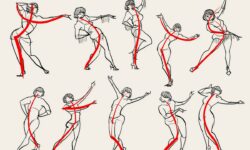

Please look for this Tom Looman
“Professional Game Development in C++ and Unreal Engine” course from site “https://courses.tomlooman.com/”.